Delete HealthLink SmartForms
You can delete a saved or submitted HealthLink SmartForm from Communicare, just as you can with any other document.
Documents are removed from display but are not deleted from the database.
Only users who belong to a user group with the HealthLink SmartForms system right enabled can work with SmartForms. Users without this system right can still view saved or submitted SmartForms.
To delete a HealthLink SmartForm:
-
In a clinical record, select the SmartForm:
- On the
 Progress Notes tab for the current
service.
Progress Notes tab for the current
service. - On
 tab.
tab.
- On the
-
Click
 Delete.
Delete.
- In the Delete Document window, enter an explanation for why you are deleting the SmartForm.
-
Click
 OK.
OK.
A progress note is created, prefixed with <Deleted> SmartForm
"comment" and displayed on the  Progress Notes tab.
Progress Notes tab.
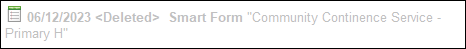
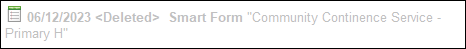
Tip: When you close a patient
record, you cannot ignore the service if you created a SmartForm, even if you
did not enter any information or deleted the form. A SmartForm is automatically
saved to the database when it is first created, which updates the clinical
record.
