Data Synchronisation
Data Synchronisation (DataSync) enables medical professionals to run clinics and deliver services in some of the most remote and isolated regions of Australia.
Data Synchronisation enables clinics to deliver services offline with up-to-date patient records and information in remote sites or locations where there are challenges with limited internet connectivity.
Remote clinics and sites can operate with as close to real time data as is possible within the limitations of network connectivity, reducing the time taken and internet data used to keep the Communicare database updated across all workstations.
Clinicians take a copy of the data when they go away from the clinic and upload their changes when they come back.
Communicare DataSync synchronises patient data and records with the core Communicare database as required.
Data Synchronisation can also be used as a Disaster Recovery solution if required.
About DataSync
Communicare’s DataSync enables you to deliver clinic services offline and then synchronise your patient information and records with your main Communicare server whenever a network connection is present.
To do this, you will have a local DataSync server that you can access at your practice, which automatically downloads the most current version of your database from your Communicare Server, allowing you to update your workstations locally at your clinic. Each workstation, such as a laptop, with DataSync can then be taken offsite and used in an Offline mode, using the Offline Client to run remote clinics and provide patient services.
When you next return to your clinic or have access to a suitable internet connection and connect to your network, any changes that have been made to patient records in the interim can be uploaded to the central database on the Communicare Server by running the Synchronise Data application.
- Allows you to download and update your Communicare Database on your local network without the need for additional internet connectivity and traffic
- Use the high-speed transfer of a local network to reduce the time taken to update the database on each client workstation.
- Millennium Health Service has their main server located in Site A. They have a remote outpost, Site B, that uses laptops offline when conducting remote visits where there is no network connectivity.
- Each day, provided the Offline Clients upload any new records or information from their laptops, a backup that takes place in the afternoon or evenings with the Communicare Server will add all of the changes that have been recorded to the main clinic's online client information from the day. This new updated database is then downloaded by the Data Sync client in the evening or overnight.
- Each user can then locally download the most up-to-date version of their entire clinic's patient information easily to their workstation in the evening or the next morning, before they leave again to work offline in another location.
Each Offline Client’s changes remain in their workstation database and are available on that workstation until they are included in the next Communicare backup cycle.
Updating the offline database
- Offline client - each laptop does a full download from the server
- Incremental sideloader - used where the internet connection is slow and unreliable.
Incremental sideloader
- The clinic does a differential download from the server (WAN)
- Each laptop then does a full download from the clinic (LAN)
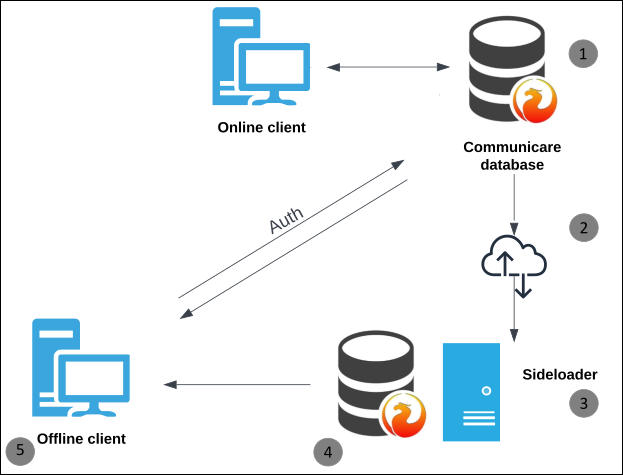
- The database server creates a differential backup nightly.
- The sideloader downloads the differential backup of the database over an internet connection.
- nbk0 (level 0 backup stays here), nightly nbk1 (level 1 backup download)
- Sideloader restores the nbk0 + nbk1 files into a usable database (.fdb) which is a logical copy of the database at the time the nbk1 was created (where an nbk1 file exists). Where only an nbk0 exists, the data is current at the time of the nbk0 creation.
- The offline client streams Replica.side from the
sideloader and renames it as Replica.fdb. Note:The morning after syncing, this database should be roughly the same currency as a database synced directly from the Communicare database as these are created only when the nightly backup runs. Therefore at best the data is approximately 12 hours old at time of syncing.
