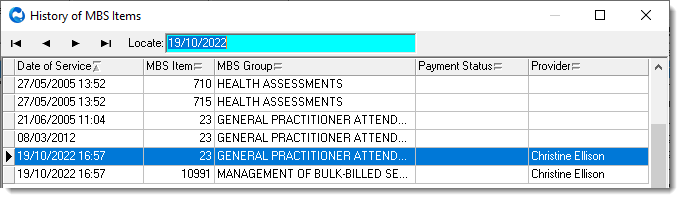History of MBS Items for a Patient
Review the history of MBS items claimed for a patient.
To display the MBS item history, either:
- In a patient's record, click
 Claims.
Claims. - In the Service Record window, click
 MBS Items History.
MBS Items History.
The History of MBS Items window lists the date of service and the MBS items claimed. When using Online Claiming the payment status, whether the item has been paid or not, is also displayed.
If an item has been marked for claiming but not yet claimed the provider name will be empty.
Items marked with an asterisk (*) indicate Inpatient Service.
To search for particular
items:
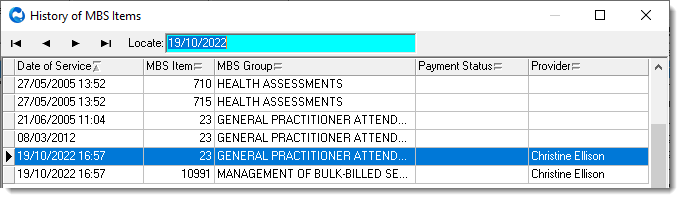
- Click the column header for the column you want to search. For example,
MBS Item. The selected column header displays either
of the following icons depending on the display order you have chosen (youngest
first, highest item number first and so on):

 .
. - In the Locate field, enter an exact search term and press Enter. For example, 10991 or for a date, 19/10/2022.