Real-Time Prescription Monitoring
Currently, Safescript is required only for Victoria. See the health.vic website for further details.
- Real-Time Prescription Monitoring functionality is not available in the Offline Client.
- Ensure an HPI-O is selected for each Encounter Place where prescribing occurs.
- Ensure all prescribing Providers have a Provider Number entered against each Encounter Place.
Communicare can be configured so that whenever a prescription is about to be saved, and a monitored drug has been prescribed, the information will be validated against the service.
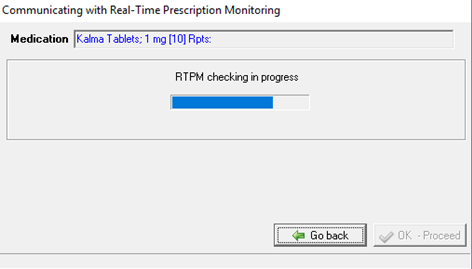
Safescript will perform real-time prescription monitoring and return a response. Depending on the result of this response, various alerts will be displayed.
The RTPM Alert colours Green, Red and Amber are from Safescript, and are accompanied by text of which the prescriber needs to be aware before proceeding. <color Red>Red</color> , <color Cool Orange>Amber</color> and <color Color 4>Green</color> alerts include an option to view extra information from the Health Professional Portal and the patient's profile by clicking on the <u>'Extra Details'</u> button.


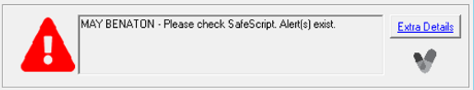
A bright Yellow alert indicates that there has been a problem communicating with Safescript. To continue prescribing the current medication, the user will need to enter text indicating the method used for checking this prescription.
Any additional details concerning this verification process can be included.
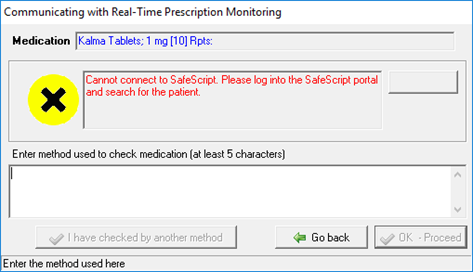
The button 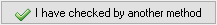 should now be enabled to proceed with this prescription.
should now be enabled to proceed with this prescription.
The "Go Back" button can be clicked at any time to return to the prescription.
Messages for Incorrect Configuration
RTPM has been enabled in system parameters and the Encounter Place locality is not within a state where RTPM is mandated.
If the organisation spans across more than one state, where at least one state requires RTPM, users in the non-RTPM locations will still see the window below when prescribing monitored drugs (ie, S8).
These users may continue by clicking "OK-Proceed".
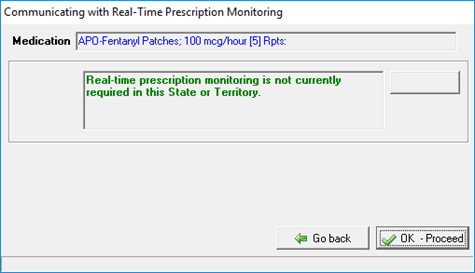
An Encounter Place does not have an HPI-O selected.

The current user does not have a provider number entered against the current encounter place.

