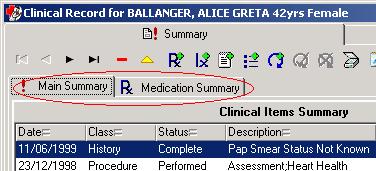Version 5.7
Summary By Default
The behaviour whereby certain clinical item types can be set to display on the Clinical Item Summary by default can now be disabled.
Summary by default has been disabled for all users of ICPC terms. If you use ICPC and want items to be placed on the clinical items summary by default, then you must re-enable the option in system parameters. We strongly recommend that ICPC users do not re-enable 'summary by default'. When adding a diagnosis to a clinical record, the clinician should decide whether it should be placed on the summary. The decision should be based on the individual client's condition and other items already on the summary.
Clinical Record Summary Tab Changes
To reduce congestion on the summary tab and to make space for new features currently under development, the medication summary has been moved onto its own tab.
Letter Writing Improvements
Letter writing has been fully implemented. Some templates will be centrally distributed and users can create their own templates.
The Reference Table Referral/Admission/Transport Place has been replaced with the Address Book. By double-clicking on a record address details can be entered or edited. This will need to be maintained so that letters can be appropriately addressed.
Templates are created and edited at Tools|Communicare Templates. Reference Tables system rights are needed to be able to use this feature. See the help by clicking here.
Define your own letterhead in System Parameters. See the section Devices in System Parameters by clicking here.
Northern Territory Health Connect improvements
New feature added in Communicare to enable sending pathology results to NT Health Connect.
Additional MBS Item Claims for Bulk billing
Communicare will now prompt, and automatically add an MBS 10990 or 10991 items to claims for clients under 16 or who have a Health Care Card. This feature claims 10991 by default. The item to be claimed can be changed on the MedClaims tab of System Parameters. Set the item to null to disable the feature.
After Hours MBS Item Claims
Claims for items 3, 23, 36 or 44 will prompt for an automated change to item 5000, 5020, 5040 or 5060 respectively when the service is on a Sunday or public holiday, is before 8 AM or after 1 PM on a Saturday or after 8 PM on a weekday. The Public Holidays reference table must be kept up-to-date for this feature to work correctly.
Patient Query Report
The Patient Query Report now includes a selection for 'Current Patient Status'.
Recalls
All Referrals and Procedures are now automatically recallable. There is no longer any need to set the 'Recallable' tickbox in the Clinical Item Type Maintenance window.
Immunisations
A number of new attributes have been added to Immunisations. This change is intended to facilitate the change to standardised recording of immunisations and ultimately the electronic exchange of immunisation data with ACIR. The new fields include data specified by the Australian Immunisation Handbook, such as Route and Site, Sequence, Where performed, Batch, and Expiry.
Immunisations Central Dataset
A centrally maintained dataset of all Australian Immunisations has been developed and is ready for distribution. This dataset has been compiled from information from ACIR and 'The Australian Immunisation Handbook - 8th Edition'.
Incremental Searching in Qualifier Dropdown Lists
The dropdown lists are now incrementally searched. This allows rapid data entry by reducing the need to scroll through lists to locate items.
Provider Names linked to Logon Username
In the provider maintenance window, a provider may now have a logon username specified. If specified, the default provider name can not be changed while the user is logged on. This change addresses issues of default provider names being changed (and saved) when a different user uses a workstation without logging off the previous user.
Providers can still be freely changed within a service, regardless of this option.
Note: All users who use HIC Online Bulk Billing will have this option enabled.
New Referral Attributes and Status Calculation
New attributes have been added to referral clinical items for Appointment date, Escort, and Referral Completion date. These attributes are now used to calculate the status of a referral, removing the need to manually set the status using the (now absent) radio buttons.
This enhancement paves the way for many new, more powerful referral management reports.
Miscellaneous
Many other minor improvements and bug fixes have also been made. Full details are available on request.