Version 18.4
Release notes for V18.4.
Appointments Book
- Ordering of providers: The Appointments Book can now be ordered (sorted) by the Provider Speciality Type. This option (Order by Speciality Type) is found in the popup menu (right-click anywhere in the Appointments grid). The option setting is saved to the user's profile and reapplied whenever Communicare is started. Use this option to group doctors together, for example.
- Saving column widths: Column Widths in the Appointments Book are now saved for each individual Provider. There is also an option (Enforce Same Column Widths) in the popup menu that will replicate changes in one column's width to all the other columns. These settings are saved to the user's profile and reapplied whenever Communicare is started. Use this option when you need to fit all the available sessions onto your screen.
- Changes to the Appointments Book's top panel of filter components: For consistency the place and mode filter has been moved to the left, next to the date and status filter. The free appointment search (which is not a filter) has moved to the right.
- Operator Initials: As these are now optional, the username will be displayed when no initials are recorded. If the operator initials are used they will also be displayed.
- Appointment Book Slip report: The font size has been increased for legibility.
Progress Notes
A new option to exclude non-contact services has been added to the filter for Progress Notes. If the Exclude non-contact services checkbox is ticked, the Encounter Mode dropdown list will automatically display (All Client Contact Modes) and the Integrated Progress Notes will be filtered to only display those created with an Encounter Mode that involves client contact. Unticking the checkbox returns the selected Encounter Mode dropdown list to (All Encounter Modes). Any changes to the filter are reflected in the filter text at the top of the filter, however the option to exclude non-contact services isn't saved when Communicare is shutdown in order that upon next startup all progress notes are visible again by default. This is a design decision to minimize the chance of any progress notes being overlooked.
Clinical Record
Adverse Reaction Summary: All details of clinical manifestations are displayed when the adverse reaction is opened for viewing - previously the display was limited to one line.
Central Data
- All the shortcut buttons now order strictly alphabetically so users will notice that the Check up button may not be the first button on the left (previously the Central buttons ordered before the local buttons).
- The local administrator can remove items (e.g. immunisation types) from a button without the need to disable the item or clone the item to achieve this).
The central Otoscopy dropdown qualifiers (right and left) used in the child health check, HU5K checks and other clinical items have been modified. Descriptions have been clarified and two new options added. This is a summary of the changes:
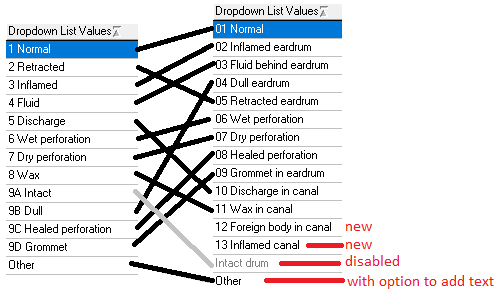
Existing data is retained as per the links in the diagram above.
All Flinders Care Plan dataset qualifiers have had the square brackets removed (for example, [CR] Tobacco 1: my score has become CR Tobacco 1: my score). This overcomes a searching issue when applying qualifiers to clinical items.
Two new clinical items with calculating qualifiers have been added to the Communicare Value Added dataset: Fagerstrom Test for Nicotine Dependence and Assessment;PROMIS 10 Global Health.
Documents and Results
Documents and Results Performance Improvement: To improve efficiency the Provider dropdown box, the new Include Unknown Provider checkbox and the Encounter Place selector now filter the data in memory, rather than re-running queries on the database. Also, date range can now be explicitly set using a pair of date selectors, instead of the old checkbox that toggled a filter on the past 180 days.
Biographics
Spaces are stripped from Medicare Card numbers when copying the number. You can use the right click menu to copy a number.
User Access Rights
- Patient Status Administration controls the ability of the logged-in user to change the patient status in the Administration tab of Patient Biographics. It controls access to the Patient Status dropdown list and the Advanced button. This right is granted by default to all existing users that already had the Patient Edit right but can be removed by a system administrator.
- Appointments Administration controls the ability of the logged-in user to access the Appointments menu option in the File menu. This menu option used to be a submenu within the Reference Tables submenu, but has been moved to the File menu. Please note the old Facilities... menu option has been renamed to Appointment Facilities... and is now an option in the Reference Tables submenu. All existing users that already had the Reference Tables right have been granted this new right by default.
- Provider Administration controls the ability of the logged-in user to access the Provider menu option in the File menu. This menu option used to be in the Reference Tables submenu, but has been moved to the File menu. All existing users that already had the Reference Tables or the Billing Administration right, and members of the System Administrators group, have been granted this new right by default. This right gives the user the ability to modify any Provider details for any Provider.
Reporting
There is a new report at. Run this report prior to generating nKPI reports for upload to the Health Data Portal to make sure you have the latest reports. You will need to confirm that the reports you have are the latest by checking the Communicare portal (https://portal.healthconnex.com.au/) or contacting the Helpdesk. At the time of writing the latest reports satisfy Specification V8.2 and the Communicare distribution version is 20181010.
Report Scheduling
The report parameters section has been enlarged to display all or most of a report's parameters.
SMS Bulk Messaging
Users without the Report Administration right will only see SMS templates (reports) that are marked both Enabled and Public when accessing the Send Batch SMS... option in the Tools menu.
Private Billing
DVA details are now included on the generic invoice template.
Medicare Service Text is now displayed on the Invoice.
Items marked with an asterisk (*) indicate Inpatient Service.
Medicare Claiming
Services can now be flagged as Inpatient Services. MBS Items within the Service will be claimed as an Inpatient claim.Note: this requires that the new "Hospital Facility ID" be populated for the associated Encounter Place.
Transport Management
Where the Transport List used to display the initials of the user who created a given entry, it now displays the username and optionally displays the initials if they were provided.
Performance Improvements
Significant performance improvements have been made to improve performance. These have been applied to documents and results, service recording, reports and the clinical record.
Logging
Communicare now uses two settings in System Parameters that specify whether error logs (with no clinical information) may be sent by e-mail, and to whom (defaults to Communicare).
Also, daily scheduling now generates logs that show what scheduled processes ran and whether they were successful. A new schedulable item called CCareQueue_SendLog.exe will e-mail the logs using the System Parameters in Communicare.
Birth Notifications
A new Birth Notifications module has been added into Communicare to enable the user to receive and manage birth notifications. This functionality is currently only compatible with Western Australian Country Health Service and requires a specific file format to be delivered using specific integration software.
Users having the Birth Notifications system right can assign an encounter place to a birth notification and can change the birth notification status. Communicare tries to match the mother's patient record and child's patient record. For a matched patient, the system inserts a birth notification record into patient's Clinical Record.
PDF Pathology Results
Communicare now supports Pathology Results sent in PDF format via HL7.
Titanium
Updates to Titanium for HL7 PID3.5 segment.
Argus
Argus integration improvements and stability fixes.
Stability Fixed
Several bug fixes to improve stability of Communicare.
.Net Requirements
In order for Communicare to run .Net 4.5.2 or greater needs to be installed.
