Troubleshooting online claims to Medicare
For Medicare bulk bill claims that have a status of Claims in progress, Claims partially paid and Claims rejected, review why this might happen so that you can correct and resubmit the claims.
Overview
In tab, any explanation for the status of a claim returned by Medicare
Online is displayed in the Result Text Message field. The
information in the Claim Status column provides further
information.
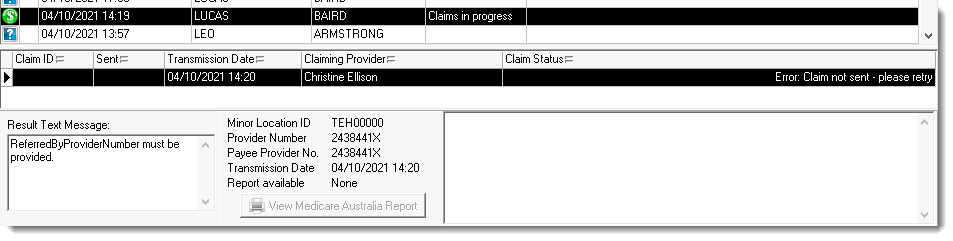
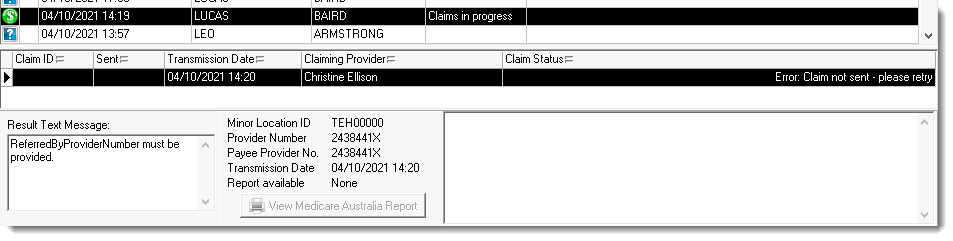
If a claim is processed, further information is also provided in the
Explanation Code column in the bulk bill report.
On the Bulk Bill Claims tab, click View Medicare
Australia Report. The code and its message tell you what the problem
is.
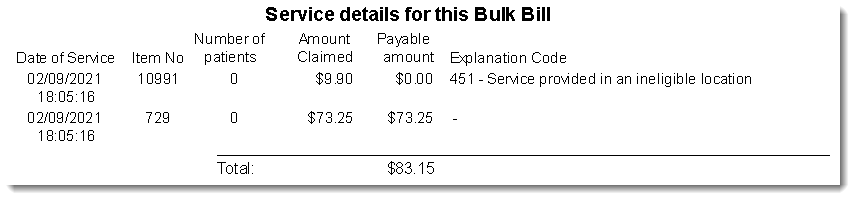
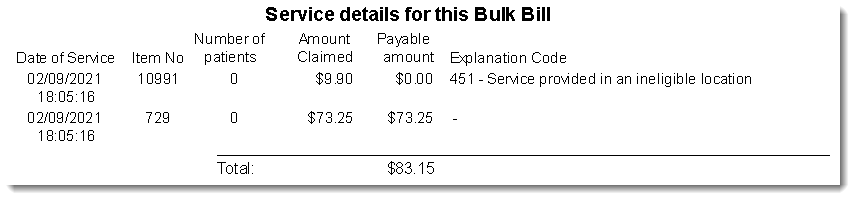
Tip: Services Australia provides a complete list of
Medicare claiming return codes.
Generally:
- Three digit codes indicate how the claim was assessed, and relate to rules for Medicare benefits.
- Four digit codes indicate an error with the claim submitted or a data or
service issue. Four digit codes starting with the following indicate:
- 90 - data issue. These errors are common and relate to information that Medicare has assessed and deemed to be incorrect.
- 30 - transmission problems, for
example, connection problems with:
- Firewall
- Internet
- Medicare Server unavailable
Fastpath: Check the Medicare Online Claiming service status and your own internet connection. Communicare will advise users of any issues we are made aware of. - 1 - functional issues, for example:
- Data validation issues
- Assessment condition
- General errors
| Code | Message | Possible resolution |
|---|---|---|
| 141 | No benefit payable for services performed by this provider | Wrong item number used for the selected provider. Choose a different item. |
| 160 | Maximum number of services for this item already paid | The maximum number of claims has already been made for the item number. Choose only codes without a maximum limit |
| 162 | Benefit has been previously paid for this service | Equivalent service details have already been submitted and paid. Check payments. |
| 179 | Benefit not payable - associated service already paid | Ensure you select all claimable items for a service. If you need to claim two of the same item, mark as Not duplicate service and provide information in the Service Text field. |
| 255 | Benefit assigned has been increased | Check on the Communicare User Portal that you are using the latest MBS. Where a claim has been submitted with a lower payable amount, Medicare will pay the current rate. |
| 374 | Old card issue used - benefit not payable | Update the patient's Medicare card information in their biographics. |
| 451 | Service provided in an ineligible location | Item number used in the wrong context |
| 500 | Rejected in association with another item in this claim | Rejected along with other items in the same claim that have issues. Check for other items with errors and correct all items. |
| 529 | Bulk bill additional item claimed incorrectly | An Medicare service and its related bulk bill item must be claimed together. Ensure they weren't claimed separately, and check for valid concessions where appropriate. |
| 619 | Servicing provider number not open at date of service | Check the provider number registration at the time of the service. The provider must have an active provider number when a service is delivered. |
| 9202 | Invalid value for data item. The data element does not comply with the values permitted or has failed a check digit check. | In patient biographics, a PO Box might be set as a home address
instead of a physical location, or the Medicare card needs to be
validated. If you correct any problems and the issue isn't resolved, contact Medicare eBusiness on 1800 700 199 and check the details. |
| 9204 | Date in future. The date supplied must not be in the future | You cannot claim for services where the service is delivered in the future. Correct the service date. |
| 9210 | Date of service must be no more than two years in the past | You cannot claim for historical services where the service is more than 2 years in the past. Check Medicare bulk bill claims regularly, preferably daily. |
| 9309 | Referral issue date must be supplied, and must be prior to, or the same as, the date of the medical service, cannot be before the date of birth, nor after the referral start date | Ensure that when Specialist Services is selected for the Service Record, a valid date is entered in the Referral Issue Date field, unless there is a relevant override. |
| 9326 | Hospital details must be supplied in the text field/Insufficient information provided | For a specialist service with an override type of Hospital selected, ensure that Inpatient is also selected so that the Hospital Facility ID for the encounter place is included in the claim. |
| 3000-3999 | General claim error | Refer these claim errors to Medicare eBusiness on 1800 700 199for review. Communicare Support can assist with investigation when Medicare have identified the cause of the failure. |
