Viewing Rights
Viewing Rights define access levels to clinical data for each user group.
Define Viewing Rights for your health service in .
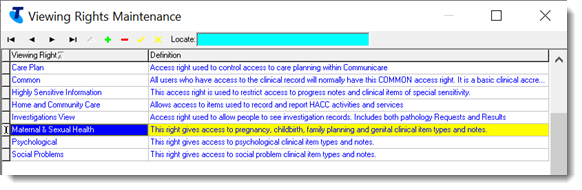
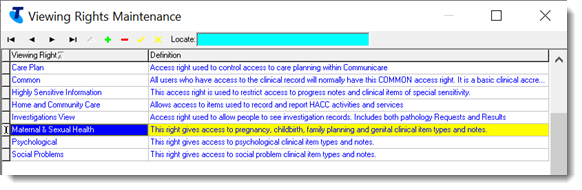
Make sure you add a description in the Definition column and fully define exactly what each right is intended to be used for. Failure to do so may result in the right being misunderstood and consequently misused at some time in the future.
Once a right has been defined, you can linked any number of Clinical Item Types to it. Select the required value from the
Viewing Right list for each clinical item.
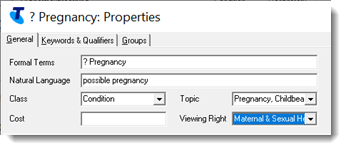
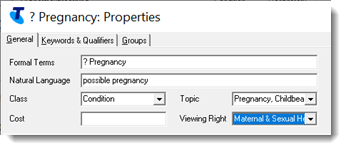
Add viewing rights to user groups to define access levels to clinical data.
Users can allocate a suitable viewing right to individual progress notes and documents.
Colour Coding
- Black - ICPC-2 PLUS terms
- Blue - other items distributed by Communicare
- Purple - local terms
- Grey - all disabled terms
