Consolidated Orders
Consolidated orders are groups of medication requests that have been requested from an external pharmacy.
If you stock your patient's prescription medications at your health service, or are the health provider for a remote site that stocks prescription medications for your patients, you can use medication requests to help manage the patient's medications and consolidated orders to manage the inventory.
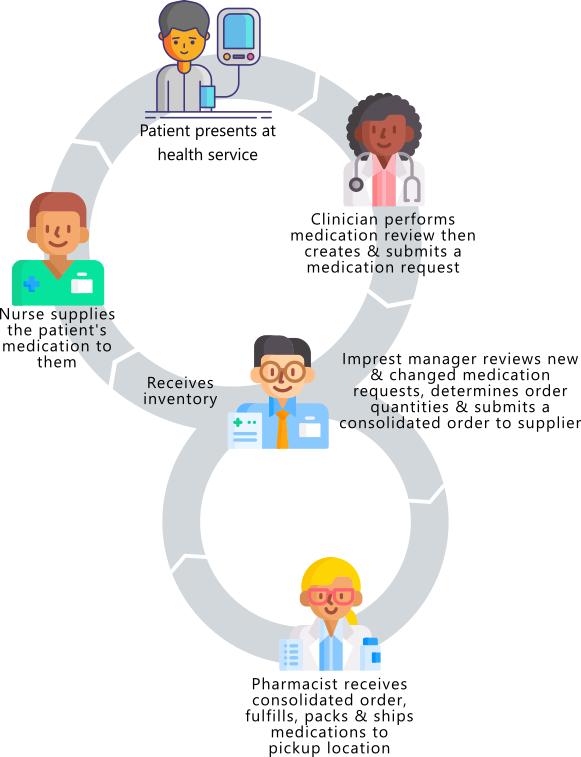
To display the Consolidated orders summary window, select .
The Consolidated orders summary lists the consolidated orders and the status and other summary details for the consolidated orders for your location.
| Column | Description |
|---|---|
| Order ID | Internal order number |
| External ID | External consolidated order ID number |
| Status |
|
| Order created | The date on which the draft consolidated order was created |
| Order sent | The date on which the consolidated order was sent to the external pharmacy for fulfilment |
| Order received | The date on which the filled consolidated order was received at the pickup location |
| Supplier | The name of the external pharmacy fulfilling the consolidated order |
| Filled | The filled status reflects the progress of the order:
|
| Actions |  Reprint - for consolidated orders with a status of
Ordered or
Completed, if you have a template set
for consolidated orders, you can print a copy of the consolidated order.
The copy of the order is displayed in your PDF viewer, with a print type
of Reprint. Reprint - for consolidated orders with a status of
Ordered or
Completed, if you have a template set
for consolidated orders, you can print a copy of the consolidated order.
The copy of the order is displayed in your PDF viewer, with a print type
of Reprint. |
- Pickup Location
- Status
- Filled
If you want to check a particular consolidated order and you know the ID, enter the ID in the Search by ID field.
