Version 12.4
Release notes for V12.4.
Clinical Record
- The View buttons on the Details Tab have been modified to a 'radio button' format with text.
- The class view of the Details tab, has changed. The tabs now appear at the top instead of at the bottom of the form.
Copying a Document
If you open a document from the details tab in the clinical record you will be prompted with several choices on how to proceed. For read only documents, you are given two options: you can view the document as it is without being able to change the data in it or you can create a new document with the same data that is not read only. The old document will not be overwritten or lost if you choose to create a new document.
For editable documents you are given two options: you can view or modify the existing document as it is or you can create a new document with the same data that is not read only. The old document will not be overwritten or lost if you choose to do this.
eRegistration
- Enhancements to the behavior of the MeHR automatic eRegistration prompts have been made. The MeHR eRegistration admin right has been renamed to 'MeHR eRegistration Auto-Prompt', and affects specifically whether a user is auto-prompted for MeHR eRegistration for an unregistered patient when they add the patient, go into their clinical record, or add a service for the patient.
- The 'MeHR Profile' button in the Clinical Record window is now clickable when displaying as a 'Red Kanga'. This will open the MeHR eRegistration window. This function will be available to all users, as long as the main 'MeHR' system module is switched on. This also now applies to the eRegistration button in Patient Biographics, and the ability to view a patient's MeHR Status in the Patient Search window.
Match and Review Result
- The Review Result section in the Match and Review Result window now has an extra field 'Status', which records the status of the pathology result, for example 'interim' or 'final'. Communicare will try to determine this from the information in the pathology file, but it can also be updated manually. This information is used when creating a Discharge Summary CDA document.
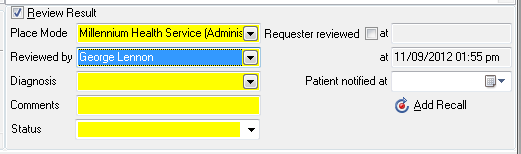
CDA Documents
CDA is 'Clinical Document Architecture', the new standard format for e-Health Messages in Australia. Communicare can now send and receive documents in this format. Since version 11.4 Communicare has had the facility to import and display Discharge Summaries and Specialist Help Letters and display these in read-only format in the document window. Communicare can now receive and show CDA documents of any type.
- Discharge Summaries
- Shared Health Summaries
If you wish to create and send either of these types of documents, please contact the Communicare Helpdesk for assistance in configuring your system to do this.
Information System For Oral Health Interface
Communicare can now export patient's details to the ISOH tool. Please contact Communicare to active this functionality.
Distribution Server
A Distribution Server is a specialised kind of Communicare Server that enables offline replication clients to sync quickly when there is only a relatively slow network between them and the main Communicare Server. In a nutshell; the Distribution Server does the slow part of synchronising, unpacking and restoring for you so your synchronisation is quick and easy.
Coordinated Care Trial
All data relating specifically and only to these two trials is removed from the database in this upgrade. Health services that were at one time participants in CCT1 or CCT2 should make sure that a backup taken prior to this upgrade is kept and archived as a copy of the CCT data. <color Red>Coordinated Care Trial data will no longer be viewable on the system.</color>
- File | CCDM Export
- File | CCT Cost Export
- File | Reference Tables | Generic Protocols
- Patient | Coordinated Care Trial Data
- Reports | Coordinated Care Trial Reports
New Speciality Type
'Aboriginal and TSI Health Practitioner' has been added as a new speciality type. This does not replace 'Aboriginal and TSI Health Worker'.
Service Recording
Some of the Service Recording icons have been updated. The 'service started' icon is now a green play icon, the 'service paused' icon is now an amber coloured pause icon and the 'service waiting' icon is now a red alarm clock icon.
