GRT overview
Use the Government Reporting Tool (GRT) to extract primary health care key performance indicators (nKPIs) for indigenous people from Communicare, analyse the data and directly upload the data to the Health Data Portal.
Since January 2019, the Government Reporting Tool (GRT) has been used to extract data for the nKPI, OSR and HCP submissions from Communicare. This tool should be used by health service management personnel who are responsible for periodically collating, analysing and reporting on nKPI data. The GRT uploads the extracted data to the Commonwealth Department of Health (DoH) Health Data Portal.
Before each submission period, Communicare Support will contact local Communicare Administrators to ensure the GRT is accessible and any updates to the GRT and reports are communicated.
Communicare Administrators should run these reports regularly to check that their health service’s data is on track before the January and July submission deadlines.
- Ensure Communicare is configured in accordance with the Health Data Portal User Guide and that staff are using the correct items. The guide provides an overview of the OSR and nKPI reports available in Communicare and how the data is collected.
- Use the Communicare reports to audit biographics for missing data and ensure staff are using the correct place and mode to record consults.
- Run the nKPI, OSR and HCP reports in Communicare to verify the state of the data and repeat steps 1-2 if required. See Statutory Reporting in Communicare for a list of the available government report suites in Communicare.
- Ensure the GRT is installed and accessible by the Communicare Administrator (or person responsible for uploading to the Health Data Portal). See Government Reporting Tool – User Guide for information about the installation of the GRT and submitting the data to the Health Data Portal.
- Run the GRT, using the following process to submit your data to the DoH Data Portal.
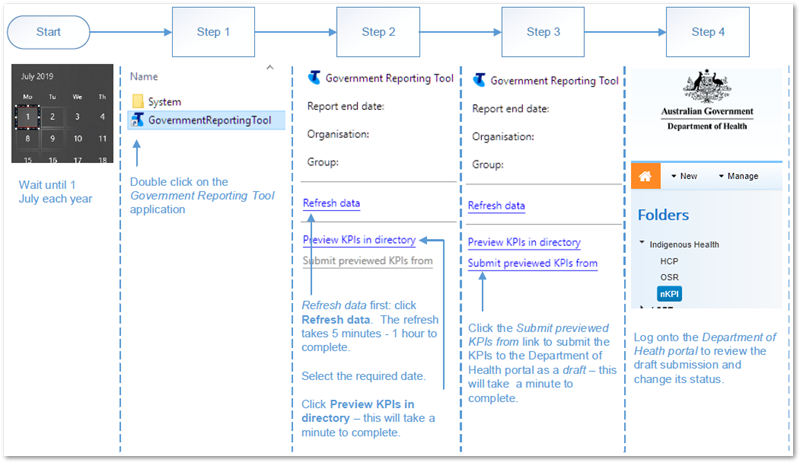
- On or after the 1 July of each year, run the GRT.
- In the Government Reporting Tool window, click Refresh data. The refresh takes 5 - 60 minutes. When the data is refreshed, click Preview KPIs in directory.
- When you have reviewed the KPIs, click Submit previewed KPIs from to submit the KPIs to the Health Data Portal in draft form.
- Log onto the Commonwealth Department of Health (DoH) Health Data Portal and review the draft submission, then change its status.
