Medication Summary
The Medication Summary displays all active medications, including once-off or regular medications prescribed to the patient, supplied, administered, or added to their medication history.
If prescribing is enabled for your organisation, and you have Medication View and Prescribing rights, you can repeat, edit or stop medications from the Medication Summary.
 - white
background, there are no medications on this tab
- white
background, there are no medications on this tab - red
background, some regular medications have expired
- red
background, some regular medications have expired -
green background, there are medications listed and no regular medications have
expired
-
green background, there are medications listed and no regular medications have
expired
Current and regular medications codes
 Regular - any medication that the patient would be expected to take
continually and set as Regular Medication when
prescribing, generally for a chronic disease. Regular medications are always
listed on the Medication Summary until they are
explicitly stopped because they are no longer clinically required.
Regular - any medication that the patient would be expected to take
continually and set as Regular Medication when
prescribing, generally for a chronic disease. Regular medications are always
listed on the Medication Summary until they are
explicitly stopped because they are no longer clinically required.  Once Off - any medication for acute clinical presentations that the
patient will take until the prescribed course is complete and set as
Once off/Short Course when prescribing. Once off
medications are no longer displayed on the Medication
Summary after they have passed their until date because they
are no longer current.
Once Off - any medication for acute clinical presentations that the
patient will take until the prescribed course is complete and set as
Once off/Short Course when prescribing. Once off
medications are no longer displayed on the Medication
Summary after they have passed their until date because they
are no longer current. Stopped - stopped regular
medication, either manually because it is no longer clinically required, or
automatically because a new regular medication is prescribed that matches
the initial medication.
Stopped - stopped regular
medication, either manually because it is no longer clinically required, or
automatically because a new regular medication is prescribed that matches
the initial medication.Stopped medications are labelled <Stopped> and displayed in grey text.
Manually stopped medications are displayed on the Medication Summary until they reach their until date. Automatically stopped medications remain listed in the Medication Summary for the rest of the day and are then removed.
 Expired - expired regular
medication that has passed its until date. Expired regular medication should
be represcribed or stopped. It remains listed in the Medication
Summary until it is stopped.
Expired - expired regular
medication that has passed its until date. Expired regular medication should
be represcribed or stopped. It remains listed in the Medication
Summary until it is stopped.- RxE - medication prescribed elsewhere.
 Verbal order, unreviewed -
unreviewed verbal orders.
Verbal order, unreviewed -
unreviewed verbal orders. Verbal order, reviewed -
reviewed verbal orders.
Verbal order, reviewed -
reviewed verbal orders. - comments are included in the
Comments field of the prescription.
- comments are included in the
Comments field of the prescription. Medication History - all medication records
included in the patient's clinical record using Medication History. These
records are prefixed with <History>. You
cannot prescribe, print or issue repeats for historical scripts.
Medication History - all medication records
included in the patient's clinical record using Medication History. These
records are prefixed with <History>. You
cannot prescribe, print or issue repeats for historical scripts.
Other information
- Script No. - displays the type of medication, one
of:
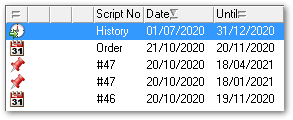
- For prescriptions, after the prescription is finalised, the #script_number is displayed
- For medication orders, Order is displayed
- For medication history items, History is displayed
- Date - the date on which the medication was prescribed, ordered or added as a history item
- Until - the date calculated from the duration, after
which the medication expires in Communicare. The duration is calculated from
the total number of packs together with repeats, assuming that each pack
lasts 1 month, to a maximum of 12 months.
- For regular medications, if the until date specified when the medication was prescribed has passed, the background of the Until date field is coloured red.
- For regular medications with fewer than 28 days left on the prescription, the background of the Until date field is coloured gold to remind you to represcribe the medication to ensure that the patient has enough supply of the medication.
- For once-off and short course medications with fewer than 28 days left, the background of the Until date field is coloured gold.
- Once off or short course medications are removed from the Medication Summary when the until date has passed.
- Repeat, Edit, View, Stop - links to actions you can perform on the medications
- Current/Regular Medication - the medication prescribed, ordered or recorded as a history item. For more information about the layout, see Active Ingredient Prescribing.
- Dosage - the dosage or DAA specified for a prescription.
- Order Instructions - the order instructions specified for a medication order.
- OTC - over the counter medication.
- RxE - medication prescribed elsewhere.
- Last Supplied and Qty - the date on which the medication was last supplied from imprest and the number and type of units that were supplied
- Last Administered and Qty- the date on which the medication was last administered to the patient and the number and type of units that were administered.
Displaying all medications
The full list of a patient's medication for all time is displayed on the Detail tab. This list includes expired once off and short course medications and stopped regular medications.
To display all medications, in the Detail tab, set View Clinical Items by Class and select the Rx - Prescription tab.
