My Health Record
A My Health Record is a secure, electronic record of a patient's medical history, stored and shared in a network of connected systems, which brings key health information from a number of different systems together and presents it in a single view.
Communicare has attained full My Health Record compliance from the National E-Health Transition Authority (NEHTA).
My Health Record access
The My Health Record repository can be accessed by authorised healthcare providers.
To register for access to the My Health Record repository and for more information, contact the Department of Health and Ageing at http://www.ehealth.gov.au
Accessing a My Health Record in Communicare
- My Health Record Access
- My Health Record Assisted Registration
Before enabling My Health Record access, the following information needs to be obtained and set up.
| Entity | Requirement | Description |
|---|---|---|
| Organisation | Valid HPI-O | Recorded on tab |
| Encounter Place | Valid HPI-O | Recorded in the HPI-O Number field for the encounter place in |
| Provider | Valid HPI-I |
Set against the correct log on username. |
| Provider | Belongs to a user group with the My Health Record Access system right enabled | The My Health Record's security model does not support Communicare's viewing rights. Communicare recommends that only users who have full Viewing Rights should access the My Health Record. |
After you have collected and set up this information, contact Communicare Support to arrange installation of the My Health Record module.
In the Offline Client, you can generate My Health Record documents, but they are not uploaded to the My Health Record until after you are back online and have synchronised to the online client.
The Demo version of Communicare connects to the test My Health Record Service. Searches and validation cannot be done on real patients, providers or organisations using the Demo version.
Patient registration and consent
When you add a new patient to Communicare, you can also register them for My Health Record.
- Have a valid IHI recorded on the Personal tab of their
biographic record
Communicare validates a patient's IHI when it uploads documents to the My Health Record repository.
- Be registered in Communicare for a My Health Record
From any tab in a patient's biographic record, click
 My Health Record Registration to open the
My Health Record
Assisted Registration window.
My Health Record Registration to open the
My Health Record
Assisted Registration window. - Have consented to upload information to the My Health Record, for more
information, see My Health Record Upload Consent
Set a patient's consent or refusal on the Administration tab of their biographic record.
If a patient opts out of uploading records to the My Health Record, clinicians are warned when they generate My Health Record documents and Do not send reports to My Health Record is set in pathology and imaging requests.
For patients who are registered with My Health Record, the ![]() Open My Health Record icon in their clinical record
displays a green background.
Open My Health Record icon in their clinical record
displays a green background.
Using My Health Record in Communicare
- Click
 or
or  Prescription & Dispense View.
Prescription & Dispense View. - In the Medication Summary, click
 View My Health Record Medications
View My Health Record Medications
If the patient has set an access code, they will need to supply it so that the clinician can view the patient's record.
Uploading medications to My Health Record
Prescribed medications and medication orders are uploaded automatically to the My Health Record within 5 minutes if consent has been given.
To exclude a particular medication from being uploaded to the My Health Record, deselect Consent to send to My Health Record when prescribing.
Uploading documents to a My Health Record in Communicare
- eDischarge Summary
- eReferral
- Shared Health Summary
- Event Summary
- In the clinical record, click
 . For example,
. For example,  Generate a Shared Health Summary.
Generate a Shared Health Summary. - In the document, select the elements that you want to include in the document. Ensure that you do not include sensitive data.
- Click
 Save and Upload to My Health Record.
Save and Upload to My Health Record.
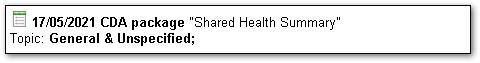
The document will be queued and will upload to My Health Record when the background process is next run.
Until they are sent, documents are listed on the  tab with a status on Pending. Any
processing errors are also displayed here.
tab with a status on Pending. Any
processing errors are also displayed here.
If a patient's IHI is not valid, you will see an error such as Patient doesn't have a valid IHI.
 tab, right-click the document with an error and select
Resend Document.
tab, right-click the document with an error and select
Resend Document. In the Offline Client, documents are not uploaded to the My Health Record until after you are back online, have synchronised to the online client and the background process has run.
For more information, see Clinical Document Architecture (CDA).
