Service Record - Detail
Use the tab to set the provider and encounter place and mode.
You can also set the type of billing and service details for the patient on this
tab.
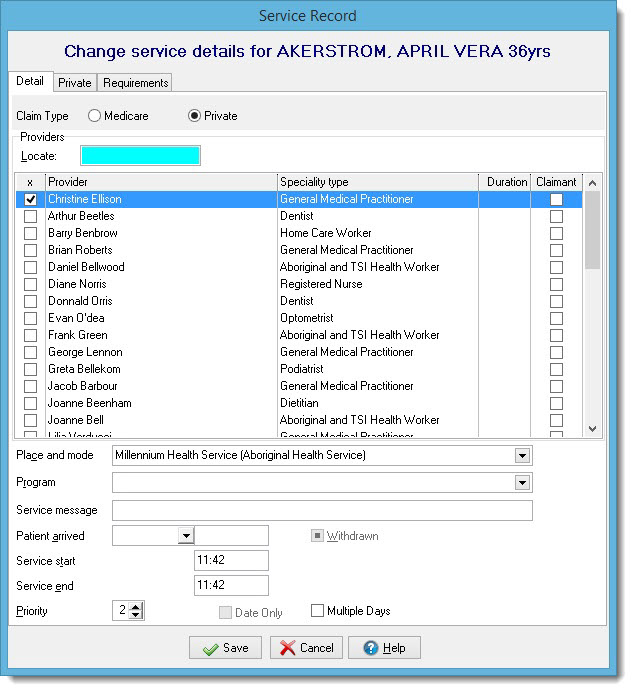
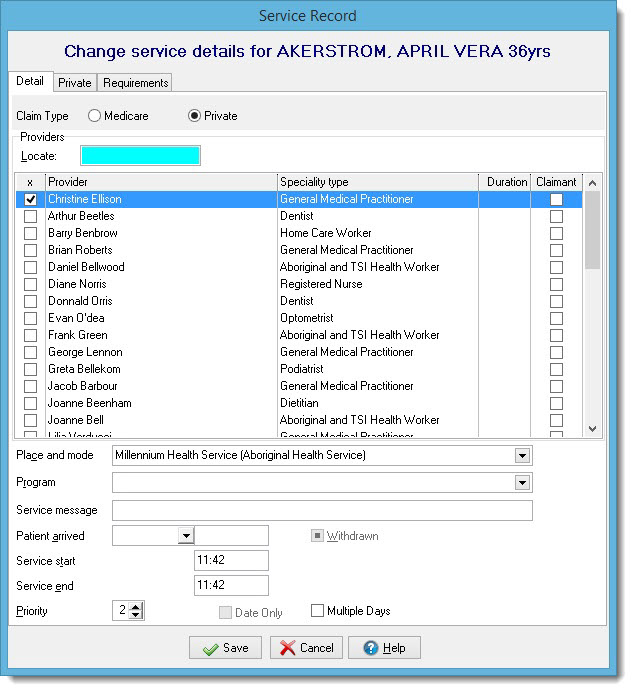
- Claim Type - type of the billing, either Medicare or Private. The type of claim selected determines which billing tab is displayed, either Medicare or Private.
- Providers - the healthcare service providers
- Duration - displays the time the provider had the clinical record open. Edit the length of the service in the Duration field if required.
- Claimant - set the claimant in the Providers list. By default, the claimant is the first provider added to the service with a provider number for the encounter place of the service, with GPs taking priority over other speciality types.
- Encounter place - the encounter place of the service. For example, Millenium Health Service.
- Encounter mode - the encounter mode of the service. For example, Aboriginal Health Service.
- Patient arrived - the time the patient arrived.
- Withdrawn - set if a patient arrives, but then leaves before a service can start. The start time records the time the patient withdrew.
- Service start - the time the clinical record was opened and the service began, or the time the patient withdrew. To reset the service record status, delete the start time.
- Service end - the time the service was completed. To reset the service record status, delete the end time.
- Priority - set to change the order in which patients are to be seen, if the case is urgent or your health service uses grace periods.
- Date Only - if your service doesn't record start and end times, set to record the date instead.
- Multiple Days- when a service ends on a day later than the day the service started, set to record the date as well as the time that the service ended.
- After Hours- if the service is by date only, set to record an out-of-hours service. This is set automatically for days when there are no clinic hours.
