Version 15.0
Release notes for V15.0.
Medications Management
Medications Management is for use in combination with the existing Prescribing Module and can be enabled only if the Prescribing Module is enabled. "Medication Management" in Communicare describes the following functionality:
Dispense, Supply and Administer
 Dispense: Users can
now record the dispense/redispense details for current medications. To record a
dispense/redispense, the user needs to have Medications Dispense system rights.
Please refer to Medications Management - Dispense section in the Help notes for
further details on Dispense/Redispense business rules.
Dispense: Users can
now record the dispense/redispense details for current medications. To record a
dispense/redispense, the user needs to have Medications Dispense system rights.
Please refer to Medications Management - Dispense section in the Help notes for
further details on Dispense/Redispense business rules.
The default brand selected for Dispense takes imprest stock levels into account (if it is not an external dispense). The following information is included in the Dispense form - Stock Location, Duration and Type of Medication.
External Dispense: When the dispense is recorded as External Dispense then the dispense quantity is not deducted from the imprest stock.
Printing dispense labels: A new dispense label entry is added in the Printer Assignment Form. This has the ability to set the dispense label template from the drop down list.
 Supply: Users can now
record the supply details for the medications which are dispensed in
Communicare. To record a supply, the user needs to have the Medications Supply
system right. Please refer to Medications Management - Supply section under the
Help for further details on Supply business rules.
Supply: Users can now
record the supply details for the medications which are dispensed in
Communicare. To record a supply, the user needs to have the Medications Supply
system right. Please refer to Medications Management - Supply section under the
Help for further details on Supply business rules.
 Administer: Users
can now record the administer details for the medications which are dispensed in
Communicare. To record an administer, the user needs to have the Medications
Administer system right. Please refer to Medications Management Administer
section under the Help for further details on Administer business rules.
Administer: Users
can now record the administer details for the medications which are dispensed in
Communicare. To record an administer, the user needs to have the Medications
Administer system right. Please refer to Medications Management Administer
section under the Help for further details on Administer business rules.
Imprest Management: Medication Stock Control
Development of Imprest Management is now complete. Users with appropriate system rights can now manage the clinic imprest using Communicare. A new system right 'Imprest Management' is added to the User Group Maintenance. To access this system right the 'Medications Management module ' should be enabled. Please refer to System Administration - Imprest Management section under the Help for further details.
<u>Manage Imprest</u>: Manage Imprest is a new data entry form to manage the Imprest details. This form manages the list of all the Imprest available. It allows you to search, add, edit, delete, print and clone the imprest available. A new menu item for 'Imprest Management' is added under 'File' main menu option, with the following sub menu 'Manage Imprest'.
<u>Manage Orders</u>: Manage Order is a new data entry form to create orders of Imprest medications and update stock levels when orders are received. The user can search, add, finalise, print, receive or cancel existing orders.
Added functionality to pre-fill the suggested Order Quantity and Received Quantity for each medication. A new menu item for 'Imprest Management' is added under 'File' main menu option, with the following sub menu 'Manage Orders'.
Imprest order documents can be sent securely through Argus.
Verbal Orders and Standing Orders
Verbal Orders is available when the Medication Management module is enabled.
The new Verbal Order functionality allows a System Administrator to configure permission for an individual Provider to give verbal orders for particular medications according to the Schedule classifications (e.g. S1, S2, S3, S4, S5, S6, S7, S8, S9 and Unscheduled). This is done in the Provider Reference table. An Administrator can enable the verbal order settings for different classifications of medication and different encounter places for Providers. If a particular Schedule is selected then any medications of that Schedule that are added by the Provider will prompt for a Verbal Order. To access this the Medications Management module needs to be enabled.
Verbal Orders functionality in the Prescribe section of the Clinical Record has a popup that prompts the person making a Verbal Order to select an Authorising Doctor and Checker when saving a prescription. This is based on a combination of the MIMS Drug Schedule and medication standing orders. Once the prescription has been saved, the Authorizing Doctor is notified of the Verbal Order waiting approval via a notification that appears in the bottom-right of the Communicare toolbar.
Unreviewed Verbal Orders: An Unreviewed Verbal Order is a Verbal Order which is awaiting approval from the Authorising Doctor. The Medications Management module needs to be enabled to view the Unreviewed Verbal Orders. An icon with the number of Unreviewed Verbal Orders is displayed on the Communicare Main Toolbar status bar. Clicking on the icon on the Main Toolbar will open the Unreviewed Verbal Orders window with the list of Verbal Orders to be reviewed.
Formularies
A new option has been added in version 15 to mark whether a formulary is a standing order. There can be only one published Formulary which is marked "Is Standing Order". Also added is a new option to link an encounter place with a formulary.
Prescribing
* Communicare now supports the electronic transfer of PBS reform prescriptions via eRx.
* The ability to repeat all medications by selecting 'Repeat Medications' button in Clinical Record has been added.
* When a Prescription is listed in the Medications Summary it is able to be edited (unless it has been printed). It can now also be edited from the Prescription Details window.
* The "Once Off Medication" caption is renamed as "Once Off / Short Course" whereever it is used.
* It is now possible to select the DAA type while prescribing rather than having to change the DAA type on the Patient's Clinical Record before hand.
* A DAA type of "Packet" and "Bag (OP)" has been added to the list of available DAA types.
* Dosage instructions and DAA details have been visually separated to prevent potential misinterpretation of dosage instructions.
* When DAA is in use for a Patient, the DAA details are displayed first followed by the dosage instructions.
* <u>Rural Prescription Form</u>: If the 'Use Rural Prescription Form' is turned on in the system parameters then a new prompt is added when the Clinical Record is exited at the end of a service for unprinted regular medication to generate HCP.
Clinical Record
Pause Button
A pause button  has been added to close a clinical record and pause the service without
displaying the usual service exit prompts. Use this button to quickly check
another patient's clinical record. Paused services can be found in the Service
Recording window.
has been added to close a clinical record and pause the service without
displaying the usual service exit prompts. Use this button to quickly check
another patient's clinical record. Paused services can be found in the Service
Recording window.
Care Plans
Communicare now allows multiple active care plans for a single patient. To facilitate concurrent care plans the care plan templates must have different topics (for example, to allow a mental health plan and a diabetes care plan to co-exist one could have the topic of Psychological and the other the topic of Endocrine, Metabolic and Nutritional).
Preterm Centile Charts
New charts displaying preterm child growth information based on the Fenton 2013 Preterm charts are now included. See Preterm Centile Chart for more details.
Medication Summary
* In version 15 there is a new option to record that a medication is OTC ("Over the Counter") or "Prescribed Elsewhere" and provide a comment. If "Prescribed Elsewhere" is selected then a Comment is mandatory. These details will appear in the Medications Summary in the Clinical Record.
* Prescription and Labels cannot be printed for OTC and "Prescribed Elsewhere" medications.
* "Over the Counter" and "Prescribed Elsewhere" information will also appear in the Details tab section, Progress Notes and Medication Summary tab. Comments for the prescription are accessible wherever the medication is accessible like letter templates. When a medication is recorded as OTC or Prescribed Elsewhere then wherever that medication is displayed then it indicates clearly whether it is an OTC or Prescribed Elsewhere medication (eg in letters, reports, discharge \summary). Under the Details tab a 'Make Once Off' or 'Make Regular' context menu has been added depending upon whether the selected Prescription was recorded as Once Off or Regular.
Details Tab
* The dispense, supply and administer details are now shown in the Details Tab.
* In the View Clinical Record by Class, three new tabs are created for displaying dispense, supply and administer.
* In the View Clinical Record by Topic, the dispense, supply and administer details are shown in Medication tab.
* In View Clinical Record by Date, dispense, supply and administer details are updated according to the date. Edit and Delete functionality is implemented accordingly.
Adverse Reactions
A new field has been added to record date of onset. Date of onset is not the date when the user recorded the adverse reaction but the date when the adverse reaction occurred or started showing symptoms or signs.
Reaction Type selection has been updated to use SNOMED CT-AU terminology.
Non-Drug substances/agents list all the active non-medicinal concepts from the SNOMED CT-AU terminology.
Central Clinical Items
- Check up;Aboriginal & TSI adult NO MBS
- Check up;Aboriginal & TSI child NO MBS
- Check up;Aboriginal & TSI over 55 NO MBS
- AUDIT-C offered
- STI test offered
- CV risk assessment offered
- If desired, create 'on qualifier' recall rules that trigger a suitable recall based on a response of 'Accepted'. For example, if you use the CARPA CV risk item then trigger such a response from the 'CV risk assessment offered' qualifier to recall immediately for the CARPA CV risk item. If you prefer to use the Framingham item then make your rule trigger that item.
- If you use a local adult health check, add these qualifiers to your item and set up suitable recall rules if desired.
- Adult Health Check test request
- Adult Health Check STI test request
- A DASS21 assessment with qualifiers that calculate the scores for depression, anxiety and stress has been added to the Communicare Value Added dataset.
- Changes have been to Photography;retinal - This central item now has qualifiers to capture visual acuity, preparation for retinal screening and outcomes of retinal screening. These are coded to support the NT AHKPI retinopathy indicator.
- Changes have been to STI screening;NT - This item has been modified following feedback from STRIVE and AMSANT.
Central Qualifiers
The qualifier 'Rhesus factor' has been renamed 'Blood group: rhesus factor' to allow it to appear adjacent to Blood group in the qualifier summary.
Progress Notes
Customers using their own configuration of the progress notes print option have the options available on the current service as well as historic services.
Pathology Requests
A new printing format has been added (Standard HSSA).
Immunisation Review Recalls
In line with changes and advice regarding the two month child immunisation review, the central dataset "Immunisation Age Based Reviews" has been adjusted so that the two month review is now due at six weeks rather than two months. It is still named “Review;immunisation;2 month age”. The birth review now has a maximum age of 6 weeks rather than two months for consistency.
Recall Expiry
New functionality has been added to specify the automated expiry of recalls. For example, a postnatal check up recall can be set up to expire six weeks after its planned date. If the recall is not completed after six weeks, it will be cancelled automatically in a nightly cleanup.
ACIR to AIR
The Australian Child Immunisation Register became the Australian Immunisation Register (AIR) in September 2016. This version of Communicare includes the additional codes required for submitting adult immunisation information to AIR.
Patient Biographics
Personal tab
* A button has been added to send an SMS from the Biographics Personal tab.
* The Aboriginality dropdown box has been updated as Indigenous Status and now
uses the AIHW descriptions: This change may affect some local reports. If you
find any issues and need help contact the Helpdesk. 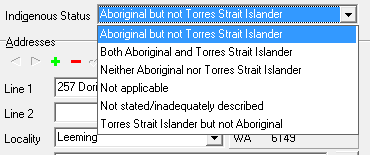
* Two new patient name options 'Medicare' and 'HI' have been added to Biographics - Personal. These options indicate which name should be used for Medicare and IHI Number verification
My Health Record and MeHR
PCEHR has been renamed to My Health Record (MyHR)
- Assisted registration can be done if the guardian is on a different Medicare card than the patient.
- After registering a patient for My Health Record the "Patient Consents to Upload to My Health Record" checkbox will be ticked.
- The Print and Scan buttons have been removed from the assisted registration form as this is no longer a requirement.
Event Summary: When the user generates the Event Summary for the first time in a service then the clinical information in the tree view will be default to either Ticked/Unticked state based on the 'Select all Event Summary clinical data items by default' system parameter value. For the subsequent Event Summary documents, the items in the tree view default to ticked or unticked based on whether they were ticked or unticked in the previous Event Summary for the same service. User can't save and upload the document if it contains no data.
Shared Health Summary: When a user is generating a Shared Health Summary and there is no data in a data section (Medication, Problem/Diagnosis, Procedures and Immunisations) then the user will get an option to set the exclusion statement for that section. Once the document is generated, if the user excludes all the clinical information using the right hand side tree in the document, then it will default to the "None Supplied" exclusion statement.
Viewing MyHR: Users without a HPI-I can now view a patient's Health Record Overview (HRO) but cannot generate or upload documents to MyHR or supersede existing CDA documents. Users with a HPI-I can continue to access, upload or supersede CDA documents.
- The latest GPG keys are part of the install to allow correct encryption with MeHR.
- The consumer registration form has been updated to the latest version.
Social tab
A new 'Occupation' field has been added to the Social tab. By default the new Occupation field is hidden. It can be turned on via System Parameters in the Patient tab.
Other Modules
Data Synchronisation
The offline client does not currently support the Medications Management module. This means that: • the Dispense, Administer and Supply functions are disabled on the Offline Client, although existing data can be seen. • Imprest management is disabled on the Offline Client. • Verbal Orders cannot be created on an Offline Client. The details within a Verbal Order can be viewed on an Online Client, however they cannot be formally 'reviewed' on an Offline Client. The offline client does not currently support the Private Billing module. This means that: • Private Billing functionality is disabled on an Offline Client. • At the end of a service only Medicare schedule items can be selected. • Private Billing Account Administration is disabled on Offline Clients. The offline client does not currently support the Intramail module. This means that: • New intramails cannot be sent. • Unread intramails can be read but not marked as 'read'.
Appointments
The rule that prevented a user from changing the place, mode or program of a service that started as an appointment has been relaxed. It is now possible to change these values (for example, to change the mode of an appointment from Aboriginal Health Service to Client's Home if the appointment was held at the client's home). The only restriction is that the place cannot be changed once a Medicare claim or private claim has been saved.
Service Recording
* Paused services now show the time since the last pause - similar to the waiting time shown for waiting services. After one hour the time is presented in bold text.
* A new filter has been added on Service Recording to include or exclude deceased patients.
Documents and Results
* Incoming Investigation Results can now be allocated to a provider other than the recipient. Right click on the incoming result in the Documents and Results window and select Reassign to another Provider.
* It is now possible to add recalls whilst reviewing a document without opening the patient's Clinical Record.
Transport Management
The ordering date will now default to the pickup date/time. New buttons on the Transport Requirement List window allow the user to sort the records either by Pickup or Dropoff date/time. If the Pickup date is selected and available, then the records are ordered by the pickup date/time otherwise dropoff date/time.
SNOMED CT-AU Terminology
* The ability to import SNOMED CT-AU terminology has been added to Communicare. This change is intended to facilitate the standardised recording of non-medicinal substances/agents pertaining to adverse reactions.
* Reaction Description has been supplanted by a searchable list of Clinical Manifestations defined by SNOMED CT-AU terminology.
* All CDA documents will record non-medicinal substance/agents, reaction-types and clinical manifestations using SNOMED CT-AU.
* Medication information in CDA documents will include a supplemental translation to AMT.
* Shared Health Summary - CDA Implementation Profile Upgrade to Version 1.6.
* Event Summary - CDA Implementation Profile Upgrade to Version 1.4.
Secure Messaging
HealthLink Acknowledgements: Communicare can now send acknowledgements to HealthLink for HL7 results received in the Results folder. To facilitate this HealthLink needs to be configured to place results in a subfolder of the results folder called 'HealthLink'. Contact the helpdesk for assistance.
Intramail
* When a sender ticks the checkbox to save a message to a patient’s progress notes then a label "This message is saved in Progress Notes" appears on the recipient’s intramail message.
* There is now direct link from the intramail message to the patient Clinical Record.
* The ability to change topic and viewing rights in Details tab/Intramail in the Clinical Record.
HPI-I Searching and Validation
* HPI-I searching and validation has been enhanced so that a complete directory is now referenced. This means no more false negative searches/validations.
* Providers can now have their HPI-I retrieved using their AHPRA registration number and surname.
HBCIS Interface
Communicare Server Windows Service now accepts incoming HL7 message from HBCIS.
Reporting
Patient Summary Report: The Patient Summary Report has been added to the Reports menu in the Clinical Record. A new option to limit the 'To' date of Clinical Items or Consultations in this report has also been added to this report.
- The business rules for counting episodes for inclusion in the OSR CS-01
report and for assessing the three visits in two years for AIHW regular
client status have changed in line with other vendors following advice
from AIHW:
- Where there is more than one service on a single day this will be counted as a single episode (OSR Episodes report only).
- The following contact modes are excluded from counting: 'Administration - client contact', 'Court', any 'Hospital' mode, 'Other' and 'Telephone'.
- OSR substance use indicators now do not report all non-residential
services as such but look evidence of substance use issues. Only
services that satisfy at least one of the following criteria are
included:
- Services associated with an encounter program containing the words 'DRUG' and/or 'ALCOHOL' and/or 'AOD'.
- Services associated with an encounter place containing the words 'DRUG' and/or 'ALCOHOL' and/or 'AOD'.
- Services provided by a 'Drug and alchohol counsellor' or a 'Substance misuse worker'.
- Services having at least one procedure or referral that is not a recall or a cancelled recall having a keyword containing the words 'DRUG' and/or 'ALCOHOL' and/or 'AOD'.
- National KPI reports now include patients who died before the end of the reporting period if they had three visits in the previous two years. This only affects reports run with the AIHW Regular Client option as the Communicare Current Patient option excludes deceased patients by definition. Also, some minor tweaks to address the categorisation of patients whose latest BP was exactly 130/80 and those whose latest HbA1c was recorded as exactly 7% (rather than 53 mmol/mol) have been made.
- Enabled/Disabled
- Restricted to users based in System Rights
- Restricted to users based on Viewing Rights
Medicare Billing
A new filter in Online Claiming - Bulk Bill Claims for 'Minor ID' has been added. This allows you to filter the list for a specific minor location ID.
Medicare Claim Version upgrade: Communicare has upgraded to use Medicare client adaptor version June 2014.
- transmit
- assessment
- returns an outcome to the sending location
- same day delete
Batch claim: A new organisation parameter setting has been introduced under Medicare claim-Batch claim to enable Medicare batch claims. By default this parameter is turned off. If a user needs to use this functionality, please talk to the Communicare service desk for more details. A new option 'Enable Batch Claims' has been added. If using Batch claims for the organisation then select the 'Enable Batch Claims' checkbox.
All Medicare functions including bulk billing, patient claims and ACIR have been upgraded to send a single Medicare claim for multiple medical services by the same provider for the same patient at the same encounter place.
Bulk billing: If batch claim is enabled, then there can be only one active batch claim for a patient per provider per encounter place. A User can submit the claim for any of the services which are batched together. Multiple providers are not allowed if the service is marked for batch claim.
Patient claim: If batch claim is enabled, then the selected invoice can be grouped together with other the invoices for the selected patient and the provider and the claimant/payer and can be sent as a single claim. Only one batch can exist per patient per provider per payer. The next batch can’t be created unless the existing batch is claimed.
ACIR claim: If batch claim is enabled, then all immunisations created by a single provider will be grouped in batches with a maximum of 20 Services and a maximum of 5 immunisations per visit, and can be sent under a single Medicare claim.
Private billing
* New optional fields for private billing fee items have been added to support specialist services and override categories.
* There is an added capability to choose the invoice template from the Printer Assignments window. The invoice will be printed with the chosen template. If there is only \one template, then this will be chosen as the default.
* Private billing Invoice documents can be sent securely through Argus.
* A new payment method 'Direct Debit' has been added.
* Private billing now allows selection of multiple providers. A default claimant needs to be selected.
* Private billing does not allow linking of a private item to two different MBS items any more.
National Diabetes Service Scheme (NDSS)
The Help menu of Communicare now has a section under Help | Forms | NDSS containing registration and application forms for NDSS and NDSS products. These forms are also available at https://www.ndss.com.au/the-ndss. They can be printed and offered to patients for completion.
Note for administrators: If you have already configured these documents to appear on the Help | Forms menu you may choose to remove your copies to avoid confusion. See Printable Forms for details.
Remote Assistance
The legacy remote assistance option has been removed from the Help menu and the Team Viewer option has been merged into the Request Remote Assistance option.
Licencing
* Users of Communicare are no longer locked out due to too many licences being used
* The number of licensed users is no longer displayed on the login screen
* Licensing information is now displayed in the About screen
* Licensing numbers are now displayed on the main screen only for administration users
Icon Change
The Communicare icon has changed to the Telstra Health icon.
Firebird
The Firebird database has been upgraded to version 2.5.7
.Net Requirements
In order for Communicare to run .Net 4.5.2 or greater needs to be installed.
