Version 3.6
Release notes for V3.6.
Progress Notes
- Progress notes can now be recorded and displayed for each service and provider.
- The new progress notes tab displays all progress notes in sequence along with a list of every clinical record, recall and prescription generated by the service provider.
- Progress notes can be filtered by any diagnosed condition, allowing all notes relating to the diagnosis to be readily accessed.
Patient Search
- A Notes symbol
 appears when there are Administration notes recorded about a patient.
appears when there are Administration notes recorded about a patient.
Clinical Record
- All tabs now feature a common toolbar with items to access Patient Details, Centile Charts, Qualifier Charts and Services and Appointments.
- New buttons
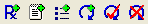 allow the user to add prescriptions, edit progress notes, add clinical Items and manually add, complete and delete recalls.
allow the user to add prescriptions, edit progress notes, add clinical Items and manually add, complete and delete recalls. - Alternatively, you can now use [F9] to add prescriptions, [F10] to edit progress notes, [F11] to add clinical items and [F12] to add a manual recall.
- Note that the only way to manually add a recall is now by using the 'Add a manual recall' button or [F12].
- Immunisations are displayed with a 'Status' of 'Performed' or 'Incomplete' for easier recognition of immunisation recalls.
- BMI calculation is now to 1 decimal place precision rather than the nearest whole number.
Patient Summary Report
- The Standard Patient Summary Report now shows Current Medication, Regular Medication and Medication History, if Prescribing is enabled. These can be de-selected from the Patient Summary Report by selecting the Customise button and Clinical Record tab.
- If Prescribing is not enabled and Free Text Medication has been enabled then a Chronic Medication summary will appear on the Standard Patient Summary Report.
Prescriptions
- In addition to the prescriber's title and qualifications there is now a full patient's address on the prescription.
Provider Details
- Provider details now include Title (Dr, etc) and Qualifications. These appear at the bottom of the Provider reference table. Printed prescriptions now include the prescriber's title and qualifications.
- Provider names can now be up to 60 characters long.
Release Notes
- These now appear in the On-Line Help rather than as a separate document.
