Australian Immunisation Register portal
View a patient's immunisation information recorded in the AIR from Communicare.
To view a patient's immunisation history recorded in the AIR, you must belong to a user group with the AIR Patient Integration system right.
If a patient has any immunisation history recorded in the AIR, you can view their records, even if they do not have a Medicare card, except in the offline client.
 .
. Australian Immunisation Register portal is displayed
in the main menu of a patient's clinical record.
Australian Immunisation Register portal is displayed
in the main menu of a patient's clinical record.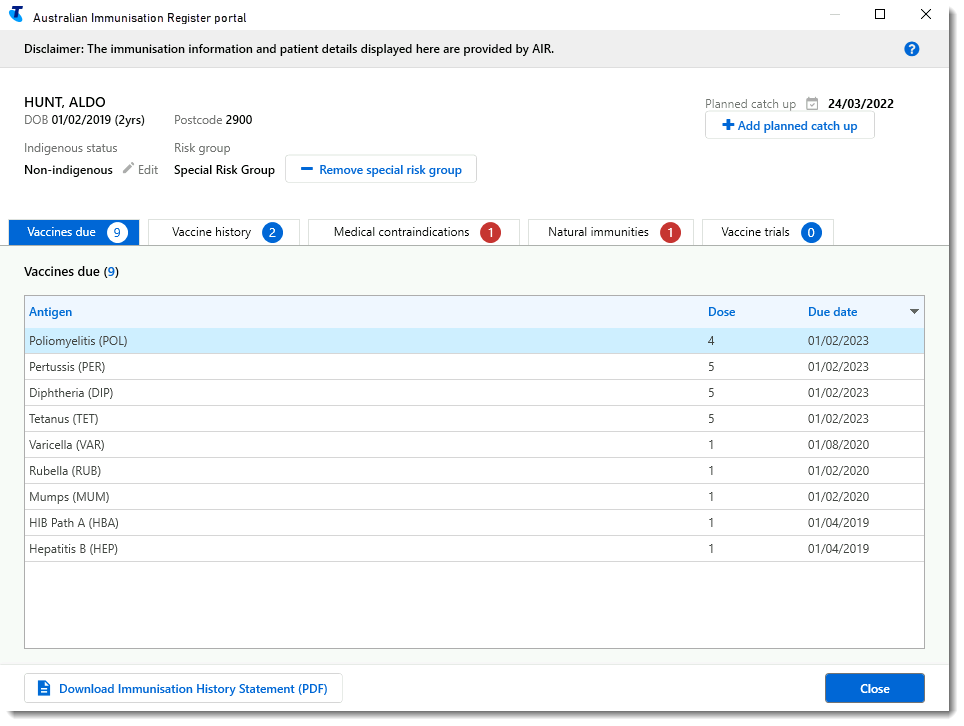
- Vaccines due - an individual’s vaccine Due Details as returned by AIR.
- Vaccine history - an individual’s immunisation history as recorded on the AIR.
- Medical contraindications - any medical contraindications that an individual has for particular vaccines and their components recorded on the AIR. The individual is not required to be vaccinated with the contraindicated vaccine, or equivalents, during the recorded contraindication period.
- Natural immunities - any natural immunities that an
individual has that are recorded on the AIR. A natural immunity may be recorded
for a patient if they are
… assessed by a general practitioner, a paediatrician, a public health physician, an infectious diseases physician or a clinical immunologist as not requiring a vaccination because the individual has contracted a disease or diseases, and as a result has developed a natural immunity
(Services Australia - Web Services, Australian Immunisation Register (AIR), AIR Developers Guide, 25 August 2021). - Vaccine trials - any vaccine trial that the patient is participating in that has been approved by the Department of Health and is recorded on the AIR. The trial only appears on the patient's history for the duration of the trial period. The patient may have participated in historical vaccine trials that do not appear on the AIR.
A count of the number of vaccines recorded for each category is displayed in the tab
heading. For example, ![]() .
.
If there are any medical contraindications, a count is displayed in red. For example,
![]() .
.
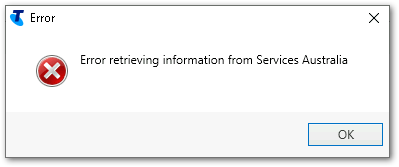
If the AIR indicates that an immunisation action is required for this patient, the
Action Required banner is displayed. For example, ![]() . For more information, see Updating vaccine history.
. For more information, see Updating vaccine history.
Indigenous status
The personal details for the patient recorded in the AIR are displayed in the Australian Immunisation Register portal window, including their Indigenous status.
Recording an Indigenous status on the AIR helps vaccination providers to identify and give the clinically correct vaccination schedule. If an individual's Indigenous status is incorrect, you can update it and upload the change to the AIR.
- In the Australian Immunisation Register portal window, in the
Indigenous status click
 Edit.
Edit.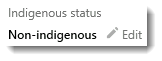
- In the Change indigenous status window, click Change indigenous status.
The Indigenous status change is saved and uploaded to the AIR.
Special risk groups
You can flag patients at risk as belonging to a special risk group. For example, preterm babies, and those with a chronic health conditions. If a patient is a member of a special risk group, they may require additional vaccines and extra follow up.
- In the Australian Immunisation Register portal window, click
 Add special risk group.
Add special risk group.
- Read the disclaimer from the AIR and click Add special risk group to acknowledge it.
If a patient is no longer at risk, you can remove the special risk flag: click Remove special risk group.
Immunisation history statement
- Click
 Download Immunisation History Statement
(PDF).
Download Immunisation History Statement
(PDF). - In the Save File window, select where you'd like to save the PDF and specify a filename.
Australian Immunisation Register portal logging
- Open Australian Immunisation Register portal
- Add planned catchup
- Add special risk group
- Edit vaccine history
- Add medical contraindication
- Add natural immunity
- Edit indigenous status
- Download immunisation statement
