Recording immunisations
Record immunisations in an immunisation clinical item.
To record an immunisation:
-
In a patient's clinical record, in the footer, select .
Not all immunisations are included in the Immunisation shortcut list.
-
Alternatively, click
 Clinical Item.
Clinical Item.
-
In the Clinical Terms Browser, in the
Search-words field enter a search term. For example,
Immunisation.
Tip: To list all supported COVID-19 vaccines, use the keyword COVID19.
-
Select the required item in the list and click
 Select.
Select.
- In the Immunisation clinical item, if you want the immunisation listed on the tab, set Display on Main Summary.
- If required, in the Comment field, enter a comment.
- In the Performed date field, today's date is selected by default. If you are recording an historical immunisation, set the date for when the immunisation occurred.
- If required, in the Actual duration (minutes) field, enter the duration in minutes.
- If required, from the Route and site list, select how and where the immunisation was administered.
- In the Dose (this course) field, enter the dose number for this course.
-
Alternatively, in the Dose number field, enter the dose
number for this course.
Note: You must include a dose in either theDose Number or Dose (this course) field or the upload of the immunisation record to the AIR will fail. If a value is recorded for both fields, Dose number has precedence.Tip: The AIR records vaccine doses at the antigen level, not by brand. Record the dose number based on the number of previous doses of the particular antigen that has been administered. For example, if the DTP vaccine Infanrix Hexa dose 1,2 and 3 are recorded on the AIR for an individual, and DTP vaccine Tripacel is given at 18 months, Tripacel should be recorded as dose 4, because it is the fourth of a DTP containing vaccine; in this instance Tripacel should not be recorded as dose 1.
-
If you are administering the immunisation today, set Performed at
current encounter place. This field is
used for the AIR (Done Here) report.
If you are recording historical immunisations performed elsewhere in Australia, deselect this option.
- If you are recording historical immunisations performed overseas, instead set Administered overseas.
-
If required, in the Vaccine batch field, enter the batch
details.
Tip: Legislative change in February 2021 means it is mandatory for users to provide the vaccine batch number when reporting a vaccination to the AIR (influenza and COVID-19 vaccinations from 1 March 2021 and for all other AIR vaccinations from 1 July 2021). This field is used to identify individuals who have received a certain batch of vaccine if required.
-
In the Serial
Number field, enter the serial number.
Tip: To use a barcode scanner, ensure the cursor is positioned in this field and scan the barcode.
For some vaccines, for example, Comirnaty, Serial Number Mandatory is set in the clinical item type properties and you must include a serial number.
- From the Vaccine expiry date calendar, select when the vaccine expires.
The immunisation record and its details are displayed on the Progress
Notes and Detail tab.
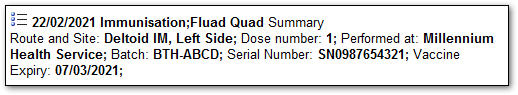
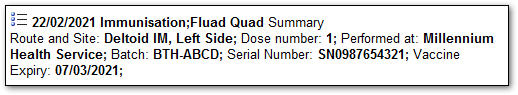
The location recorded for the immunisation will be one of the following, depending on
the option selected in steps 11-12:
- Performed at: current encounter place
- Performed elsewhere
- Administered Overseas: Yes
Check that immunisations have uploaded to the AIR in tab. For more information, see Australian Immunisation Register uploads
Follow your own protocols for managing immunisation recalls, immunisation rejections and so on.
Tip: If the Immunisation Age Based Reviews
dataset is enabled, the automated recalls for each age-based immunisation are
automatically enabled. If this was an age-based immunisation, from the To
Do list on the , double-click the recall to open it and then complete the
recall.
