Australian Immunisation Register uploads
Use the tab to view a list of all immunisations recorded in Communicare where the immunisation type has a valid AIR code, and to check that the immunisation record has been successfully uploaded to Australian Immunisation Register (AIR).
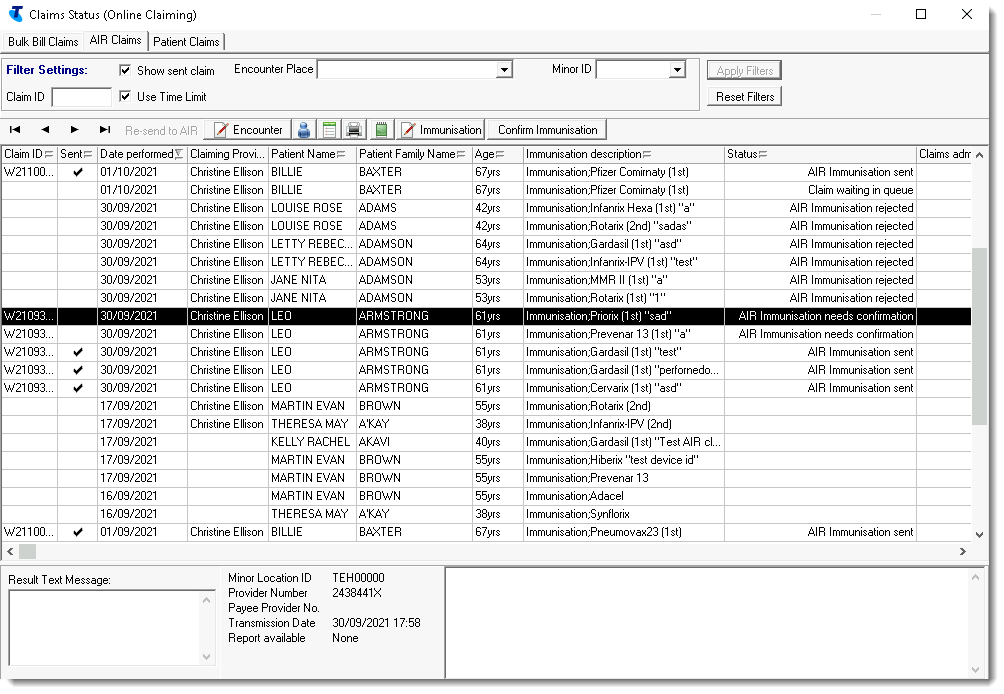
- The immunisation must have a valid Claiming Provider, which is sent with the AIR record.
- A value is required for Dose Number or Dose
(this course)Note: If a value is recorded for both Dose Number and Dose (this course), Dose Number has precedence.
- The immunisation was added, or a recall completed, after 1995
- The immunisation has a valid export code in . Ask your Communicare Administrator about this. If you are using the immunisation list supplied by Communicare, this is up-to-date.
- Claim ID - a unique identifier for a given month which together with the date, uniquely identifies an AIR record. If your health service is using batch claims, each item in a batch is assigned the same claim ID.
- Sent - a flag showing whether the AIR record has been sent to the AIR or not. After the AIR record has been sent, the immunisation cannot be modified.
- Date performed - the date when the immunisation was performed.
- Claiming Provider - the provider sent with the record.
The provider is selected using the following criteria, in the order listed. If
no provider exists for any of the criteria, the record is not submitted.
- AIR Provider number against the encounter place of the service. If this number does not belong to an actual provider, the encounter place name is shown instead.
- If no AIR Provider number has been entered against the encounter place, the provider number of the default AIR claimant recorded against the encounter place.
- If there is no default AIR claimant recorded against that encounter place, the provider number of the provider who recorded the immunisation.
- If this provider doesn't have a valid provider number for this encounter place, the provider number of any other claiming provider that was on the same service is used.
- Patient Name & Patient Family Name - the patient's HCH Tier detail is highlighted if the patient is registered for HCH and the tier is recorded.
- Age
- Immunisation description - the immunisation's clinical item, Dose or Dose (this course) and any comments
- Status - current status of the AIR record upload. If this is blank, an AIR record has not yet been submitted for this immunisation.
- The patient's IHI
- Information about who administered the immunisation and who entered the data, for both the individual, using the HPI-I, and organisation, using the HPI-O
Filtering the immunisations list
Set filters to limit the number of immunisations displayed.
- Apply one of more of the following filters:
- Claim ID - enter a value to list records that
contain only the specified claim ID. Enter as much of the claim ID
as required. For example, P003 returns
P0031@, P0031@...
P0039@.
To search for inpatient claim IDs, enter a search term starting with #. For example, #P003 returns #P0031@, #P0032@...#P0039@.
- Show sent claim - set to also display those immunisations that have already been sent to AIR
- Encounter Place - select an encounter place from the list to display immunisations only for a specific Encounter Place
- Minor ID - select a minor location ID from the list to display claims records for that location ID.
- Use Time Limit - by default, only records from the last 6 months are displayed. Deselect to display all records up to 50 years old.
- Hide Given Elsewhere - set to display only those immunisations administered at your health service. Immunisations for which Administered overseas was set or for which Performed at your health service was not set are not displayed. The setting you choose persists when you next open the AIR Claims tab.
- Claim ID - enter a value to list records that
contain only the specified claim ID. Enter as much of the claim ID
as required. For example, P003 returns
P0031@, P0031@...
P0039@.
- Click Apply Filters.
Only those immunisations that meet the filter criteria are displayed.
To display all immunisations again, click Reset Filters.
AIR record uploads
After a service is completed, any immunisations with a valid AIR code are submitted to AIR automatically by Communicare without requiring further intervention, independently of any Medicare claims.
If an immunisation is successfully submitted to the AIR, it shows a status of AIR immunisation sent.
Immunisation uploads that were not completed and are not waiting on confirmation and for which the immunisation details or patient biographics have been updated during the interval configured in CCareQueue_ServicesAustralia are also resent to the AIR.
AIR record uploads cannot be initiated manually.
Groups
- All general immunisations administered at the current encounter place are grouped together by encounter and provider
- Historical immunisations administered within Australia are grouped together by encounter and provider
- Historical immunisations administered overseas are grouped together by encounter and provider
- Immunisations for the same patient are grouped into a single batch if batch claiming is enabled
Each submission contains at most 20 encounters with up to 5 encounters for each service.
AIR upload statuses
- AIR immunisation sent
- Claim waiting in queue
- AIR Immunisation rejected - for information about troubleshooting failed or rejected immunisation uploads, see Troubleshooting AIR uploads
- AIR Immunisation needs confirmation - for information about confirming an immunisation upload, see Confirming immunisation claims
Viewing and editing immunisations
From the tab, you can edit immunisations that haven't yet been sent or view them if they have. Typically, you would edit immunisations that fail to upload.
 Encounter - click to open the service record
so that you can edit the service associated with the immunisation
Encounter - click to open the service record
so that you can edit the service associated with the immunisation - click to edit patient details
- click to edit patient details - click to view the progress note associated with the
immunisation
- click to view the progress note associated with the
immunisation - click to print out a Medicare online claiming bulk bill
assignment of benefit form for the selected patient
- click to print out a Medicare online claiming bulk bill
assignment of benefit form for the selected patient  - click to add an administrative note about the immunisation
- click to add an administrative note about the immunisation Immunisation - click to open the immunisation
clinical item where you can edit any details or add missing information
Immunisation - click to open the immunisation
clinical item where you can edit any details or add missing information- Confirm Immunisation - for immunisation records rejected for clinical reasons or because a patient was not found, click to confirm that the immunisation is correct and upload to the AIR. For more information, see Confirming immunisation claims.
