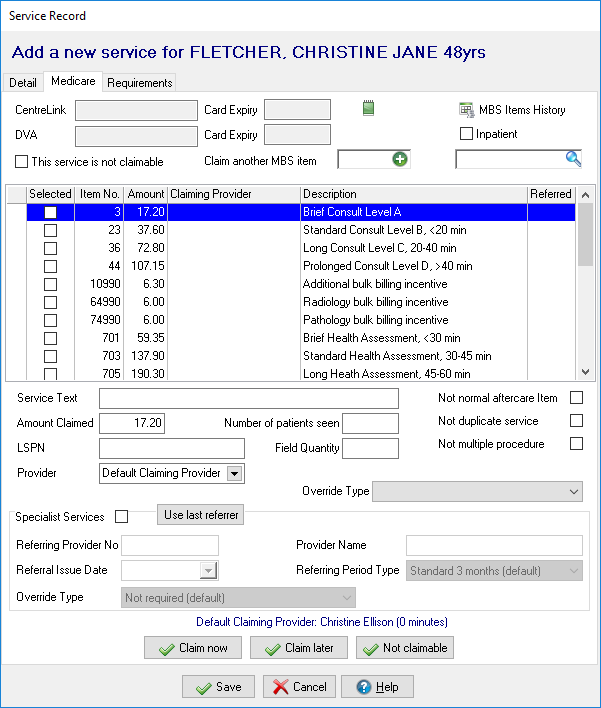Version 5.5
Release notes for V5.5.
Investigations
There have been major changes in the way that investigation requests and results are shown in the clinical record.
Requests and results appear on different tabs in the class view. Results appear with the name of the test as shown in the result. Requests appear once for each printed request with the individual tests requested appearing in the detail panel to the bottom left of the detail tab. Unmatched requests no longer appear with a red status but can be found in the reports at Report|Investigations.
Reviewing a result from the review results window assumes a 'no client contact' service for the place selected as the default on the main toolbar. You may change this if appropriate. If the mode is left as a 'no client contact' mode then the Medicare details will assume the service is not claimable and mark it as such.
This version of Communicare can now support HL7 format results. Initially, HbA1c results will be automatically added as qualifiers and thus be available immediately on charts. This will extend to other qualifiers in later releases of Communicare.
System Rights and Clinical Item Rights
The right to view investigations but not process them is now a Clinical Item Right rather than a System Right. Users with only Investigations View have had their rights transferred and users with Investigations have been granted the Investigations View clinical item right. A user group with Investigations system right should always have the Investigations View clinical item right.
Electronic Claims
There have been improvements to the claiming interface:
Note that the Claim button has been replaced by three buttons which are only available on the Medicare tab. The 'Claim now' button allows you to claim now, a 'Claim later' button allows you to make the claim later and the 'Not claimable' button will set the service as not a claimable service. At a later stage you can edit this service to make a claim by unticking the 'This service is not claimable' tickbox and submitting your claim.
When the 'Claim now' button is clicked the actual claim is not transmitted to the HIC for an hour. During this time a provider can edit the claim (for example, by adding a 10991 item) and press the 'Claim now' button again - this will update the claim. If this is attempted after an hour after the initial claim and the claim has been transmitted then the user will be alerted that the amended claim cannot be made.
There is also a new system right to allow a group of users the rights to maintain the HIC Online module without the need to log on as Administrator.
Centrally maintained items
In addition to the 710 Aboriginal and TI Health Check we now distribute an Immunisation Review plan.
ICPC2-Plus immunisation items are now also distributed with the central update.
Contact Communicare on (08) 6212 6900 for details.
Clinical Item Types
There can now be more than one clinical item type with the same name but only one of them can be enabled. This will allow you to, say, disable a central item and create a local item with the same name. This update strips the [1] from items with otherwise the same name and makes sure that only one is enabled.
Administrators need to check that any reports they have that explicitly look for a term with [1] are adjusted accordingly.
Reports
The report Electronic Claims|Patients with Invalid Medicare Cards has been removed. Please now use the report Patients|Invalid Medicare Details to find patients with invalid Medicare cards.