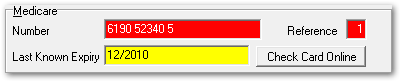Check Medicare Card for Bulk Bill eligibility
Use the Check Medicare Card for Bulk Bill Eligibility window to help manage your patients' Medicare cards.
To view a list of patients and their Medicare details recorded in Communicare, select .
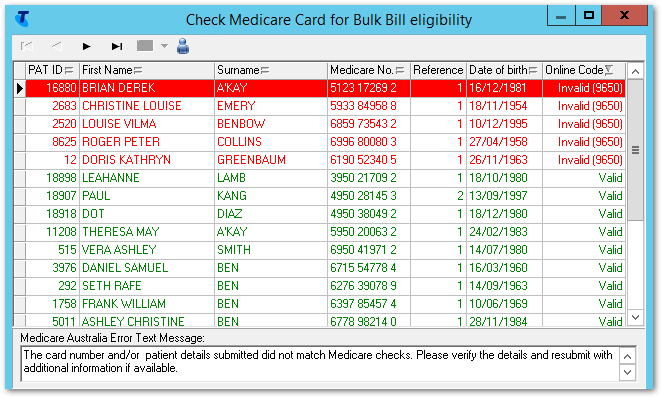
- Unknown - the card has never been validated with Medicare Australia
- Invalid (code) - the Medicare card is invalid for the reason provided. The reason code is provided in the Online Code field and the details are provided in the Medicare Australia Error Text Message field.
- Valid - Medicare Australia validated this Medicare card for bulk billing purposes
- In the Check Medicare Card for Bulk
Bill Eligibility window, click
 Check the Medicare Card for
Bulk Bill Eligibility caret.
Check the Medicare Card for
Bulk Bill Eligibility caret. - Select one of the following options:
- Check all Invalid Medicare Cards
- Check all Medicare Cards (Including the valid ones)
- Check all Unchecked Medicare Cards
Communicare contacts Medicare Australia and checks the validity of the patients' Medicare cards.
Patients with valid Medicare card details are displayed in green text; patients with invalid Medicare card details are displayed in red text.
Record the Medicare details for patients with a status of Unknown. Update the Medicare details for patients with a status of Invalid.
To check the Medicare card status of an individual patient,
select a patient in the list and click ![]() Check the Medicare Card for Bulk Bill
Eligibility.
Check the Medicare Card for Bulk Bill
Eligibility.
- In the Check Medicare Card for Bulk
Bill Eligibility window, click
 Biographics.
Biographics. - On the tab, in the Medicare section, click
Check Card Online.