Centile Chart
From a child's clinical record, you can display a graphical representation of the child development growth charts with the child's measurements recorded in clinical items plotted.
Communicare's child growth charts are based on either WHO or CDC datasets.
| WHO | CDC | |
|---|---|---|
| Dataset | 2007 child growth data published by the World Health Organisation. For more information, see http://www.who.int/childgrowth/en/ and http://www.who.int/growthref/en/ | 2000 child growth charts published by the Centre for disease control and prevention (CDC) |
| Data starts from | Birth | 2 years |
| Data includes | BMI, Height, Weight, Head Circumference | BMI, Height, Weight |
| Centiles | 1, 3, 5, 15, 25, 50, 75, 85, 95, 97, 99 | 3, 5, 10, 25, 50, 75, 90, 95, 97 |
| Example | 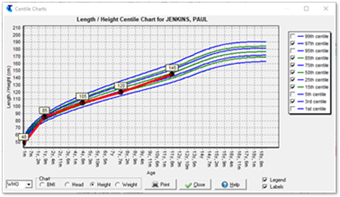 |
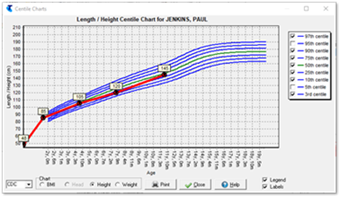 |
Centile charts show the position of a measured parameter within a statistical distribution and are useful for plotting changing parameters, such as assessing a child's height or weight over time. They do not show if a parameter is normal or abnormal, rather how it compares with that measurement in other individuals. For example, if a child's height is on the 25th centile, for every 100 children of that age, 25 would be expected to be shorter and 75 taller.
- The patient's measurements are plotted if they are recorded in a clinical item such as Check up;height/weight that includes measurement qualifiers for height, weight and head circumference (WHO only).
- The Weight chart includes a birth weight if one has been entered in biographics or the Birth details clinical item.
- The centile charts are appropriate for the sex of the patient. If sex is not recorded, no centile charts are displayed.
- BMI is plotted only if it has been calculated in a clinical item.
- The length/height-for-age charts are discontinuous between 730 and 731 days, where the measurement changes from recumbent length to standing height at the age of two years.
To view the centile charts, in the patient's clinical record, on the toolbar, click
 .
.
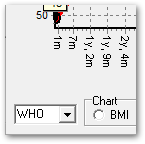

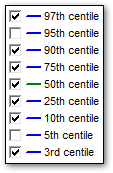
To hide the centile key, deselect Legend.
To remove labels for the child's measurements, deselect Labels.
