Recording past pregnancies
You can add past pregnancies that were not recorded in Communicare at the time of pregnancy.
The Obstetrics tab is available only for patients with a sex of Female.
You can record a past pregnancy in either on the following ways:
- Past pregnancy clinical item with details
- As a number of pregnancies using gravidity either when adding a new pregnancy or at any time
To record details of a past pregnancy:
- In the patient's clinical record, go to the tab.
- Click Past Pregnancy and select the appropriate clinical item. For example, Delivery;normal vag;liveborn.
- In the Pregnancy Number field, enter the correct pregnancy number. Communicare uses the pregnancy number to link pregnancy checks and pregnancy end.
- In the Date of delivery field, enter the baby's birth date.
- Enter any other information known.
- Click Save.
Gravidity
You can record past pregnancies simply as a number of gravida, parity, number of miscarriages or number of terminations, in the format Gn Pn Mn Tn without having to record the entire history as individual past pregnancies.
To record past pregnancies as a number:
- In the patient's clinical record, go to the tab.
-
Click
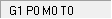 Gravida and select Gravidity.
Gravida and select Gravidity.
-
In the Gravidity window, click in the
Parity, Number of
miscarriages or Number of
terminations and enter the number of pregnancies with each
outcome.
To view details of previously recorded pregnancies where available, click
 Chart.
Chart. - Click Save.
