Correcting Medicare Claims
If you mistakenly submit a claim to Medicare, depending on the status of the claim in Communicare, you may be able to revoke if you act quickly.
- Revoke the claim - preferred method, requiring quick action
- Have Medicare intercept the claim
- Have Medicare reverse payment of the claim
Check the status of the claim for the patient in the Claims Status (Online Claiming) window. To display this window, select tab.
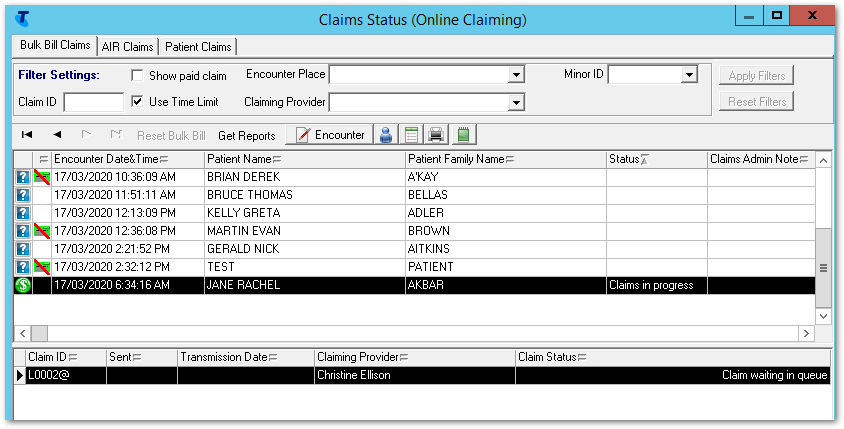
Revoking the claim
- Status of Claims in progress, Claim Status of Claim waiting in queue
- Status of Claims in progress, Claim Status of Claim sent - Awaiting processing
- In the encounter list, select the required encounter.
- Click Encounter.
- In the Service Record window, Medicare tab, click Not Claimable.
- To confirm that you want to revoke the claim and make it non-claimable, click Yes.
Result: The claim is revoked and removed from the encounter list in the Claims Status (Online Claiming) window. You can now submit a claim for the correct Medicare items.
- Click
 Service
Recording.
Service
Recording. - From the Service Recording window, double-click the service record of the patient for whom you want to claim. Adjust the filters as required.
- In the Service Record window, Medicare tab, deselect This service is not claimable.
- Select the correct Medicare items.
- Click Claim now.
Intercepting the claim
If you submit an incorrect Medicare claim and in the Claims Status (Online Claiming) window, the Claim Status is Claim processed - Awaiting Payment, immediately ring Medicare eBusiness on 1800 700 199 and ask them to intercept the claim before it is processed.
If Medicare is able to intercept the claim, it is deleted by Medicare and its status remains in Pending in Communicare.
- After the 7 day period where the claim is locked, select .
- In the encounter list, select the required encounter.
- Click Reset Bulk Bill.
- Click Encounter.
- In the Service Record window, Medicare tab, select the correct items.
- Click Claim now and submit the correct claim to Medicare.
The claim is prioritised and is submitted electronically to Medicare Online immediately.
Reversing the claim
- Ring Medicare eBusiness on 1800 700 199 and ask them to reverse the payment.
- Repay Medicare for the amount of the claim.
- Submit a support request asking for Communicare Support to set that specific paid claim to unpaid in Communicare.
- If required, correct your accounts so that an incorrect amount isn't reported. For help with correcting your accounts, submit a support request.
