Medicare details
Communicare performs validations to check that a patient's Medicare details are correct.
Patient Biographics
In the Change Person Details window, on the Personal tab, the Medicare verification status is displayed.
 Unknown - never
validated. To verify the patient's Medicare details,
click Check Card Online.
Unknown - never
validated. To verify the patient's Medicare details,
click Check Card Online.  Valid - the
Medicare details were valid at the date shown in the
Last Validated field.
Valid - the
Medicare details were valid at the date shown in the
Last Validated field. Error - Communicare
could not connect to Services Australia. The date of the
previous check is shown in the Last
Validated field.
Error - Communicare
could not connect to Services Australia. The date of the
previous check is shown in the Last
Validated field.
- Name
- Date of birth
- Sex
- Medicare card number or reference number
- Click
 Patient
Biographics to open the patient search, and enter the
patient's name.
Patient
Biographics to open the patient search, and enter the
patient's name. - Double-click the required patient or select the patient and click Change Details.
- On the tab, in the Medicare section, click
Check Card Online.
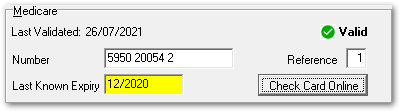
The patient's Medicare card number is sent to Services Australia using OPV and is validated against the details that Medicare holds.
In the Service Recording list, patient search, or other
patient lists, for patients whose Medicare Card details are incorrect or incomplete,
a  green card icon with a red slash through it is displayed. For patients with a valid
Medicare card or whose details have been verified with Services Australia but with
suggestions, no icon is displayed.
green card icon with a red slash through it is displayed. For patients with a valid
Medicare card or whose details have been verified with Services Australia but with
suggestions, no icon is displayed.
