Run the Government Reporting Tool
At reporting time, use the Government Reporting Tool to extract the nKPI data you need from Communicare and submit it to the Department of Health Data Portal.
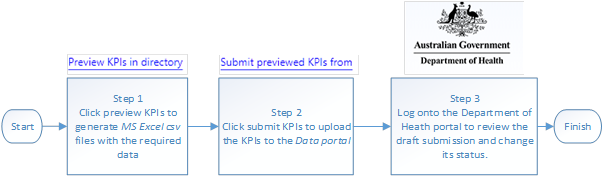
The overall process for extracting Indigenous Health Data from Communicare and
uploading the data into the Health Data Portal can be distilled into the following
steps:
- Using the Government Reporting Tool, extract data from Communicare to spreadsheets which you can review.
- Using the Government Reporting Tool, upload the KPI data to the Health Data Portal.
- In the Health Data Portal, review and confirm the submission.
To run the Government Reporting Tool on or after 1 July of each
year:
- In the Microsoft Windows Explorer, go to \\Communicare servername\Install\GRT, where servername is the hostname assigned to your Communicare server by your Administrator or IT.
-
Double-click GovernmentReportingTool to run it.
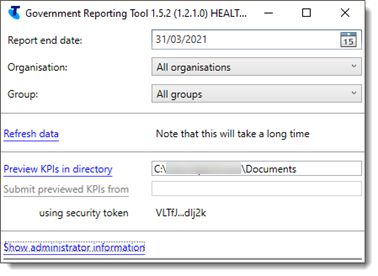
The title bar of the Government Reporting Tool displays the version of the tool, the username of the person who is logged on and the name of the computer. Check with Communicare Support that you are running the latest version. -
In the Government Reporting Tool window:
- From the Report end date calendar, set the reporting date to the end of the reporting period. No data recorded after this date is included in the nKPIs.
- From the Organisation list, select the
organisation for which the KPI extract will be generated or set to
All Organisations.Note: Often the Health Data Portal only accepts submissions for which All Organisations has been selected.
- From the Group list, select a locality group. This determines which patients are included in the KPI extract.
-
If you have updated the Communicare nKPI configuration as described in NPKI information, click Refresh
data. The tool retrieves data that is new or has been updated in
Communicare since it was last run. The refresh process takes 5 - 60 minutes.
Tip: Data is automatically refreshed nightly. Click Show administrator information to see when the data was last refreshed.You can also click this link in the following circumstances:
- You are directed to by the tool because it has detected an issue
- You have retrospectively updated historical encounters and want these historical updates included in the nKPI reports
-
When the data is refreshed, click Preview KPIs in
directory. This process takes 1-5 minutes.
The directory to which the files have been saved is opened when the process is complete.
-
If required, manually review the CSV output files using Microsoft Excel.
Tip: To display the files in a format where you can filter and sort the data:
- In Microsoft Excel, press CTRL+A to select all data.
- Select
-
After you have reviewed the KPIs, to submit the KPIs to the Health Data Portal
in draft form click Submit previewed KPIs from. This
process takes 1-5 minutes.
Note: This link is enabled only if the KPIs have been generated using an Organisation and Locality Group that has an AIHW security token for your site.
Log onto the Commonwealth Department of Health (DoH) Health Data Portal and review the draft submission and complete the data asset upload process. When you are satisfied with the submission, change its status.
If you encounter problems using the Government Reporting Tool:
- Click Show administrator information.
- Copy or take a screen capture of all the content in the Show
administrator information pane and attach it to a ticket for
Communicare Support for resolution.Tip: Scroll down to view all data.
