Identifying data required for nKPI reporting
The nKPI reports extract data from clinical items in patient records and Medicare claims.
Conditions
Many of the performance indicators depend on recognising patients because of a documented condition. This is done by referencing ICPC codes attached to the Communicare condition clinical items.
System administrators can review ICPC codes.
- Select .
- In the Clinical Item Type Maintenance window, double-click an item and click Advanced.
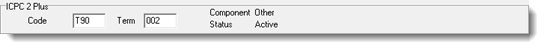
- In the Clinical Item Type Maintenance window, right-click and select Show Hidden Columns.
- Scroll to the right to find the ICPC Code column and
click the header to order by ICPC code.
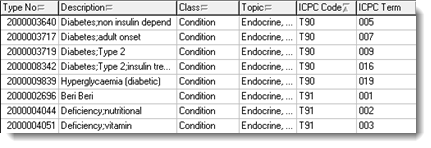
For details of which ICPC codes are referenced for specific indicators, check the indicator.
Procedures and immunisations
Because health services may have configured local ways of documenting specific procedures and immunisations, the reports will often look for a system code or, more often, an export code. Review codes in the same way as ICPC codes.
Because both procedures and immunisations can have a status of Recall, Cancelled, Incomplete or Complete the indicator will consider the status. In most cases the status must be Complete in order to be counted, but for some indicators, such as PI04 (immunised children), recalls are considered as well. See each indicator for details.
System codes
Three-character system codes are often used within Communicare to identify clinical items to the Communicare program but are also used for identifying items for reporting. For example, AHC is used to identify annual adult Aboriginal health checks.
- Select .
- To review local items, use the following settings:
- From the Item or qualifier list, select Clinical Items.
- From the Item or qualifier list, select Local Only.
- To review central items, use the following settings:
- From the Item or qualifier list, select Clinical Items.
- From the Item or qualifier list, select Central Only. To review both local and central items, select <All>.
For details of which system codes are referenced for specific indicators, check the indicator.
Export codes
Export codes are used exclusively for reporting. They can be up to eight characters in length. For example, CST is used to identify procedures that are evidence of a cervical screening or equivalent having been performed.
For immunisations, the codes used as export codes are the AIR immunisation codes. For example, VAXGRP identifies an adult Vaxigrip immunisation when reporting on influenza immunisations.
Review codes in the same way as ICPC codes or run
For details of which system codes are referenced for specific indicators, check the indicator.
Qualifier codes
Qualifiers are attached to clinical items, and are used in Communicare to capture detailed data relating to such things as blood pressures, HbA1cs, ACRs, eGFRs, and so on. Because qualifiers can also be locally defined, we use system codes and export codes to formally identify them for reporting purposes. For example, an HbA1c recorded as percent has a system code of HBA; for HbA1cs recorded in mmol/mol, a system code of HBM is used.
- Select .
- In the Qualifier Type Maintenance window, double-click an item.
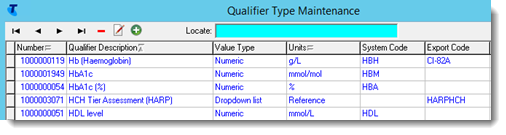
- Select .
- To review local qualifier codes, use the following settings:
- From the Item or qualifier list, select Qualifiers Items.
- From the Item or qualifier list, select Local Only.
Medicare claims
Where an indicator refers to evidence of a Medicare claim for a specific item or items, the data is collected on the patient encounter, often referred to in Communicare as a service.
- Selected
- Sent
- Accepted (which is interpreted as paid)
- Rejected
- In the clinical record, click
 Claims.
Claims. - In the Service Record window, on the
Medicare tab, click
 MBS Items History.
MBS Items History.
