Recording medication supply
If you provide medication to a patient or their carer from your stock, record a supply record for the medication.
Tip: If your health service uses medication requests,
you can also supply patient-specific inventory supplied by an external pharmacy to a
patient. For more information, see Supply Medication Requests.
If you want to print labels for the supplied medication, you must first configure the
system and the provider profile:
- Select tab, and in Medication Labels:
- Set Enable label printing
- Set Print labels by default
- Add a value to the Default label count field
- Select , select Medication Labels and from the Medication Label Template list, select a template.
Tip: Medication labels can only be printed
for medication orders. They
cannot be printed for prescriptions or medication requests.
Supply does not affect the Imprest.
To record the supply of a medication:
-
In the Clinical Record, select
 .
Tip: To review the history of medication supplied to the patient, click
.
Tip: To review the history of medication supplied to the patient, click Medication
Overview.
Medication
Overview. - Expand the medication that you want to add a supply record to.
-
In the Supply Quantity and Units fields:
- Enter the amount of medication supplied, including fractional amounts where required
- Select the medication units
- From the Supply Mode list, select how the medication was supplied.
- In the Supply Notes field, enter any pertinent notes.
-
If you want to print labels to attach to the medication, in the
Print Labels field, enter the number of labels
required and click
 Print Labels.
Print Labels.
- Click Save.
A supply record is added to the Progress Notes. The record shows the  Supply Medication icon, the date, and the word
<Supply>. For example:
Supply Medication icon, the date, and the word
<Supply>. For example:
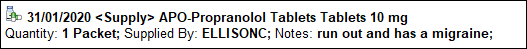
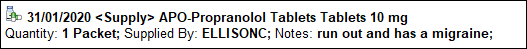
An entry is also added to the Detail tab, the Rx - Supply class tab and the Medication topic tab.
