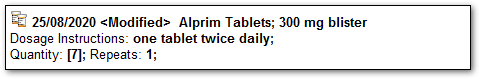Adjust Medications
In V20.2 and later, you can adjust the duration of a medication. Use this feature to change the expiry date of the medication shown in Communicare when you want a patient to take more or less of a medication that has already been prescribed.
To adjust a medication, you must meet the following requirements:
- Full prescribing rights
- Prescriber number
The medication must also be active and not be stopped, expired or deleted.
To adjust a medication:
- Open the patient's clinical record.
- On the Medication Summary tab, right-click the medication and select Adjust Medication. You can also adjust the medication from the Detail tab, details list.
- In the Adjust Medication window, in the Duration or Until field, enter when you want the medication to expire in Communicare.
- In the Comment field, provide information about why you have adjusted the expiry of the medication.
- Click Save.
In the Medication Summary, the medication's new expiry date is listed in the Until column.
To view the comment, select the medication and click View.
The adjusted medication is also shown on the Progress Notes tab,
with a prefix of date <Modified>.
For example: