Manually upload nKPI files to the Health Data Portal
Running the Government Reporting Tool automatically uploads all of the necessary data to the Health Data Portal.
However, if you encounter connection errors, you can upload the xml files created by the tool to the Health Data Portal manually.
Note: This information is a general guide only. For further support and help, see Indigenous Health Data Reporting (IDHR) or
call 1800 316 387 (8.30am to 5pm AEST Monday to Friday, excluding ACT and national
public holidays).
If the automatic upload to the Health Data Portal fails, to upload the
files generated by the Government Reporting Tool manually:
- Copy the XML files created by the Government Reporting Tool to your computer. For more information, see GRT output files.
- Log into the Health Data Portal.
-
Select .
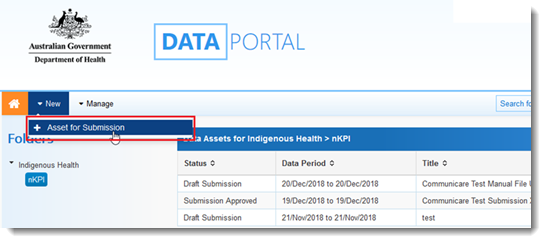
-
In the New Draft Submission window, add information to all
required fields:
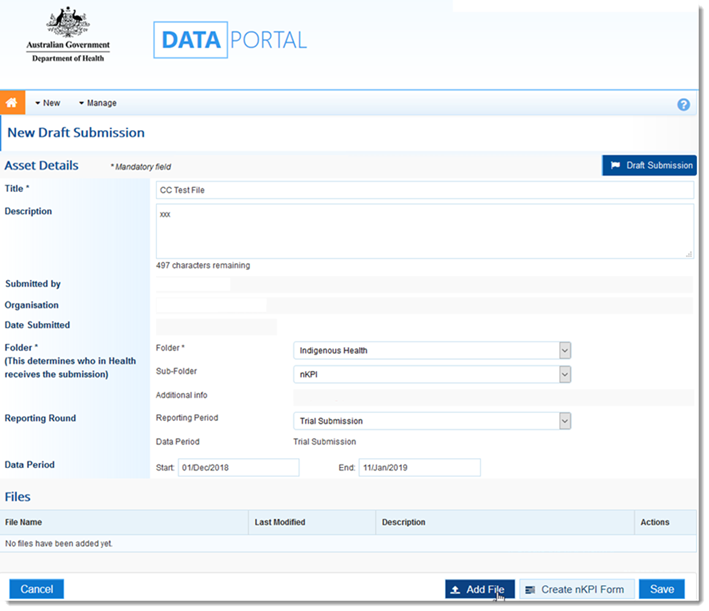
- In the Title field, add a title.
- From the Folder list, select the required folder. For example, Indigenous Health.
- In the Data Period fields, enter the reporting period.
- If required, click Create nKPI Form.
- Click Add File and upload the xml file from your computer.
- Click Save.
