Lung cancer screening recalls
Add recalls for the National Lung Cancer Screening Program (NLCSP).
Set up lung cancer screening recalls
Your Communicare Administrator can set up lung cancer screening recalls:
- Update Central Data to add the NLCSP clinial items, including Results;lung cancer screening LDCT for your health service.
- In , add the. Set automatic recall rules for recalls based on
results: On Qualifier NLCSP Results Low Dose CT Scan
Recall for National Lung Cancer Screening Program, set
a trigger for 24 months, 12 months, 6 months, 3 months.
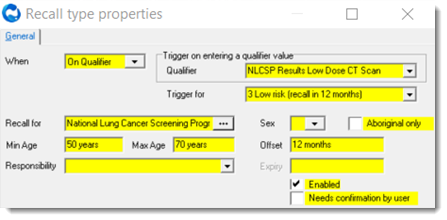
Table 1. Lung screening result automated recall categories Result category Automated recall period 0 No longer participating in NLCSP No recall 1 Incomplete (repeat scan 1,2,3 months, suspected infection) No ongoing automated recalls; the clinician should add an appropriate recall date manually at the time of completion. - Add Offset of 0 days
- Set Needs confirmation by user
2 Very low risk (recall in 24 months) - Add Offset of 24 months
3 Low risk (recall in 12 months) - Add Offset of 12 months
4 Low to moderate risk (recall in 6 months) - Add Offset of 6 months
5 Moderate risk (recall in 3 months) - Add Offset of 3 months
6 High risk (Refer to respiratory physician) No ongoing automated recalls; the clinician should add an appropriate recall date manually at the time of completion. - Add Offset of 0 days
- Set Needs confirmation by user
7 Very high risk (Refer to respiratory physician) No ongoing automated recalls; the clinician should add an appropriate recall date manually at the time of completion. - Add Offset of 0 days
- Set Needs confirmation by user
Add NLCSP recalls to a patient's record
For a clinician, after a patient has been referred for the NLCSP and you receive the
results of their Low Dose CT Scan, to add a recall:
- In a patient's clinical record, add the clinical item Results;lung cancer screening LDCT.
- Complete the clinical item as normal, ensuring you select a result category
from the NLCSP Results Low Dose CT Scan list.
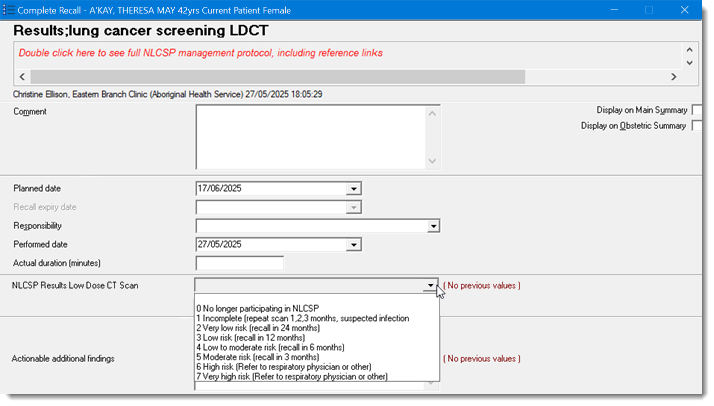
- Click
 Save.
Save.
Recalls are listed in the To Do list in the patient’s clinical record. To complete a recall, double-click it in the list.
When the Results;lung cancer screening LDCT clinical item is completed, a new recall for the NLCSP clinical item is triggered for the required follow up.
