Organisation Parameters - Medicare Claims
Use the Medicare Claims tab to configure Medicare bulk billing, printing and batch claim parameters.
| Parameter | Description |
|---|---|
| Type of Medicare Assignment Form |
Select whether the Medicare Assignment Form will be printed on
preprinted, tractor-fed forms or on plain paper.
Tip: Plain paper (online claiming) can
only be printed when using the Electronic Claims
module. |
| Assignment Form Copies |
If you selected Plain paper (manual claiming), set which copies of the Assignment Form are printed. If you don't set either option, only the Medicare copy is printed. If you selected Plain paper (online claiming), you don't print a copy for Medicare Australia so you need at most two copies. Communicare will always print the Practice copy, set Print Patient Copy if you also want to print the patient copy. |
| Batch Claims |
If your organisation wants to group multiple Medicare claims or AIR uploads into a single submission, set Enable Batch Claims. Each item in a batch is assigned the same claim ID. |
| Incentive Items |
If your practice is in a rural or remote location, and a patient is under 16 or has a CentreLink or Health Care Card, your health service may be eligible to claim additional bulk billing incentives. To have Communicare automatically
prompt you to include additional MBS incentive items for
eligible patients when completing a service, add values to
all three of the Incentive Items
fields for the same item type:
Tip:
Leave all fields blank if you don't want to be prompted to include additional MBS incentive items. If your health service doesn't use and can't claim one of the three categories, for example, Radiology, enter 0 for that category. Note: Values for MBS
incentive items can also be added for particular encounter
places. Values added for MBS incentive items for the encounter place
override values specified for the organisation. Tip: To find the
incentive items you need, find your location using the
Modified Monash Model and match your location to the
code. For example, at 1 January 2022:
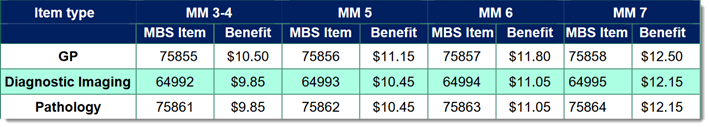 For more information, see Services Australia - Rural bulk billing incentives changes. |
