Previous measurements
The Previous measurements window lists all previous measurements for a qualifier.
When you record the value for a qualifier, such as Haemoglobin or BP, in a clinical item,
the date and time that the value was recorded is also saved. You can take the same
observations and record values for the same test multiple times per day. Separate
entries are displayed for each observation in the clinical record, tab.
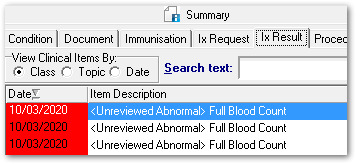
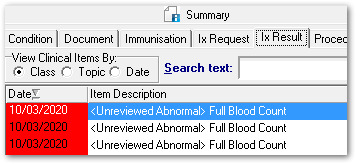
The most recent value for a
qualifier is displayed in various places throughout Communicare, including:
- In the clinical record, pane
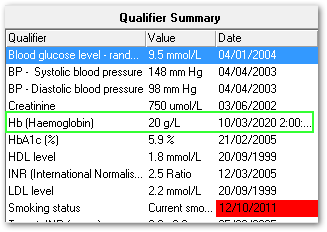
- In a clinical item, for the relevant field
- In the letter writer, when you add a , for example, Hb (Haemoglobin).
To display all previous measurements for a test in the Previous
measurements window:
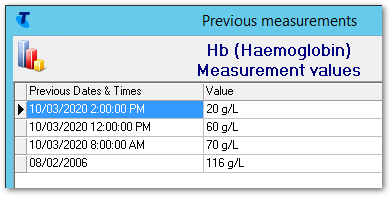
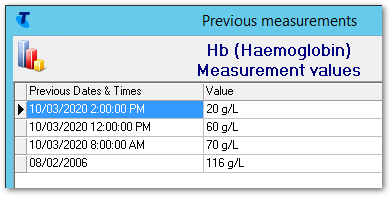
- In the clinical record, , double-click the test
- In the clinical record, tab, select a test and in the Qualifier pane, double-click a value
- In a clinical item, for a value, click
 Previous
Measurements
Previous
Measurements
If the measurement values are numerics, to graph all measurements, in the Previous
measurements window, click Chart.
Tip: If there are multiple measurements in a day, all values are plotted on the graph in
a vertical line.


To print a Measurement History Report for the current patient, click Print.
Tip: To generate a list
of all measurements for a patient for a particular qualifier or qualifiers that can be
printed, run one of the following reports:
