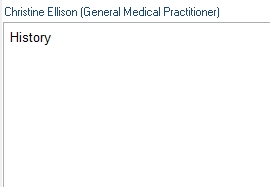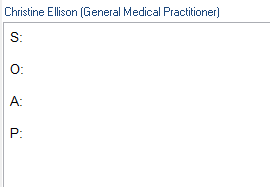Text Shortcuts
Use text shortcuts to improve efficiency when writing progress notes or letters for commonly used blocks of text.
Shortcuts are specific to your health service and are maintained in the .
To use a text shortcut:
- In a free text progress note or letter, type the shortcut text, making sure the
shortcut word is separate from the text around it, using either a space in front
of the shortcut or entering it on its own line). For example,
.hx for History or
.soap for S O A P.
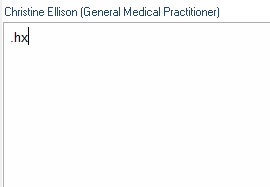
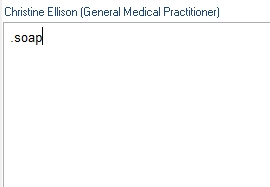
- Once you have typed the shortcut, press Space or Enter after the shortcut to
expand the shortcut to the configured text. For example: