Confirming immunisation claims
The AIR will sometimes reject immunisations added in an immunisation clinical item and sent to the AIR.
- Patient not found - the details for a patient in Communicare and the AIR don't match or the patient is a newborn baby and does not exist in the AIR
- Clinical - you have recorded a vaccine which is outside the AIR parameters
Under some circumstances, the AIR will allow you to upload the rejected immunisation record.
-
Go to the tab.
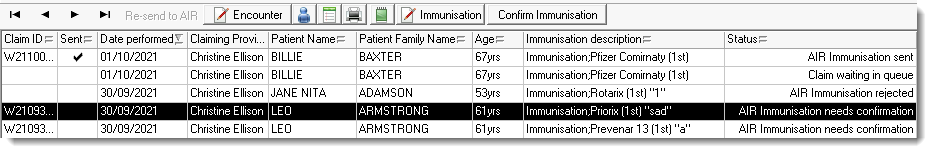
- In the Status column, select an attempted upload with a status of AIR immunisation needs confirmation.
-
To check that the immunisation record is correct and edit it if required, click
 Immunisation.
Immunisation.
- If the record is correct, in the AIR Claims tab, click Confirm Immunisation.
The status of the immunisation upload changes to AIR confirmation waiting in queue. After it has been uploaded to the AIR the status changes to AIR immunisation sent.
If multiple immunisations were included in the upload and more than one needs confirmation, all immunisations are confirmed when one is confirmed.
If you don't confirm an immunisation, it will remain in the AIR immunisation needs confirmation status on the AIR Claims tab.
