Clinical Item Type
A clinical item type is a predefined value that a clinical item for a patient can take.
For example, 'Glue ear' is defined as a clinical item type, so a patient can be recorded as having glue ear by adding the 'glue ear' clinical item to the patient's clinical record.
To display the Clinical Item Type Maintenance window, select .
In the Clinical Item Type Maintenance window:
- To find a clinical item type, whether disabled or not, in the Locate field, enter a search term.
- To find an enabled clinical item type, click
Clinical Terms Browser.
- To display the properties of a clinical item type or edit it, double-click the
item, or click
 Edit Row.
Edit Row. - To disable an item, in the Properties window, deselect Enabled.
- To hide all disabled clinical items, set Hide Disabled.
Clinical Item Colour Coding
In the Clinical Item Type Maintenance window, clinical item
types are colour coded.
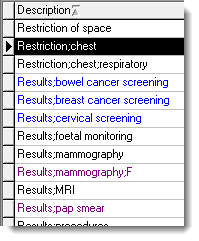
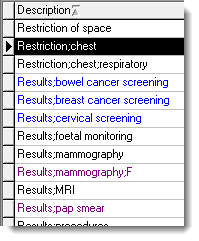
- Black - ICPC-2 PLUS terms
- Blue - other items distributed by Communicare, referred to as Central items
- Purple - local terms
- Grey - all inactive terms
