Write a DVA DAA Prescription or Review
If you are a clinician, you can create a DVA prescription with an authority number for a DAA review or DAA supply.
To write a DVA DAA review or supply, an extemporaneous preparation of a non-drug prescription has to have already been created. If there are no details in the Drug Browser, ask your Communicare Administrator to create an Extemporaneous Preparation.
Follow the prescribing procedure in Write Prescriptions with the following changes.
To add an extemporaneous preparation non-drug prescription for a patient:
-
In a patient's Clinical Record, click
 or press F9.
or press F9.
- In the Drug Browserwindow, select the Search except OTC field.
- In the Product field, type in DVA.
-
Select the Extemporaneous Preparation non-drug
script.
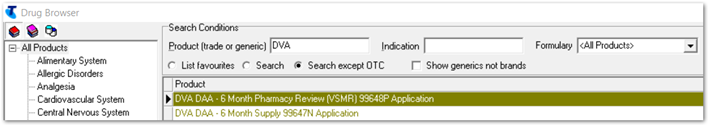
-
In the Pack Size field, enter 1.
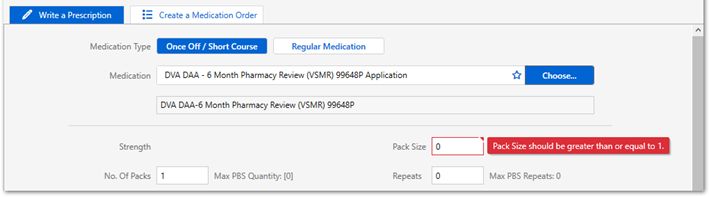
-
If the medication requires authority:
- For Streamlined Authority, in the Approved Number field, click Choose and select the appropriate approval number.
- From the Approved Indication list, select the indication text.
- For Authority medication, if you have a previous authority number for this medication, set Previous Authority.
- Otherwise, ring the DVA number provided and provide the patient's details, the Authority Number and the clinical indication.
-
In the Approval Number field, enter the number
provided to you.
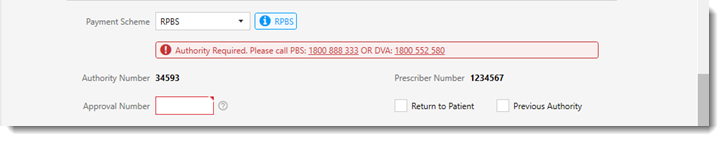
- Click Save.
