Sending Intramail
You can send an intramail message to other Communicare users within your health centre from the main toolbar. You can also send messages to another health practitioner from within a patient's record.
If you send an intramail message from within a patient's record, the patient is automatically associated with the message and the message is added to the patient's clinical record.
To compose a new intramail message:
-
Either:
- In the main Communicare toolbar, click
 intramail icon.
intramail icon. - From the Clinical Record window, in the toolbar,
click
 Message. Intramail messages sent from
this window are bound to the selected patient.
Message. Intramail messages sent from
this window are bound to the selected patient. - If the Intramail window is open, click
 New.
New.
- In the main Communicare toolbar, click
- In the Intramail - New Message window, click To and select one or more recipients. For more information, see Intramail address book.
-
In the Subject field, enter a subject for the
intramail.
Remember: Searches may be performed on the subject only, so make the subject descriptive.
-
The patient is already selected if you are sending an intramail from the
patient's clinical record. For other methods, if required, add a patient to whom
this intramail message relates:
- Click Patient, and in the Patient Search window, select the patient.
- If required, customise the patient-related information:
- Place Mode - select a site from the list mode sites. If you are sending an intramail from the patient's clinical record, you cannot edit the mode.
- Viewing Right - select the access right associated with viewing the intramail message from the patient's progress notes.
- Topic - select from the topics that relate to the intramail message.
- To save the intramail message to a patient's progress notes, set Save message to progress notes.
- In the message body, enter your message. Use the text options to apply formatting.
-
Click
 Send.
Send.
If an intramail recipient is listed in the Provider Planned Absence list in Communicare and is absent, an alert message is displayed with the details of the absent providers.
If a patient is selected, for the given patient, any sent Intramail messages are
listed on the  Detail tab and displayed on the
Detail tab and displayed on the  Progress Notes tab, prefixed with
Intramail Message.
Progress Notes tab, prefixed with
Intramail Message.
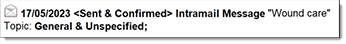
To view a message, on the Detail tab, double-click it.
Detail tab, double-click it.
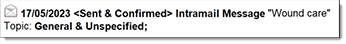
To view a message, on the
You cannot edit intramail messages that have already been sent.
To delete an intramail:
- In the Intramail window, select the message.
- Click Delete.
