Prostate cancer screening recall scenarios
Add recalls for prostate cancer screening. Choose the scenario that best suits your health service.
Note: Clinicians should refer to the Clinical Guidelines for
Prostate Cancer Management:
The Royal Australian College of General Practitioners (RACGP) states that
Screening of asymptomatic (low-risk) men for prostate cancer by prostate
specific antigen (PSA) testing is not recommended
” therefore
on registration recalls are not shown.
Tip: Because results for prostate cancer screening
involve a high level of clinical analysis and decision, no on
result or on qualifier recalls are
shown.
Scenario A - No recall protocol
Example recall protocols are listed below in cases where prostate cancer screening has been done by the GP.
Where GPs decide to perform prostate cancer screening, they may manually add the clinical item of Screening;prostate cancer to record that it has been done.
Scenario B - Results recall
To implement this recall scenario:
- In the clinical record, manually add the clinical item Screening;prostate cancer.
- In , add the On Completion recall described in Table 1.
- In , add a Followup;prostate screening,
Followup;test result or Followup;test
result;urgent follow up recall clinical item locally.
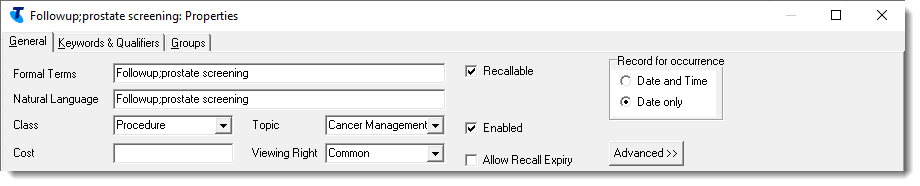
- In the clinical record, manually add the recall clinical item you created in the previous step.
| Property | Values for On Registration |
|---|---|
| Example | 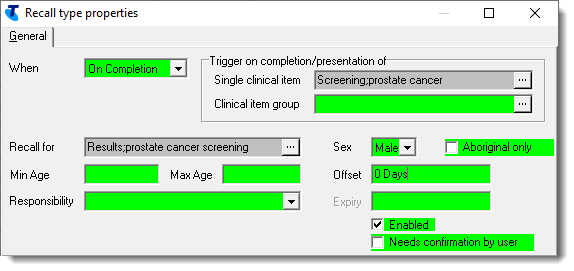 |
| Recall for | Results;prostate cancer screening |
| Sex | Male |
| Min Age | blank |
| Max Age | blank |
| Age | - |
| Trigger on completion/presentation of for Single clinical item | Screening;prostate cancer |
| Offset | 0 days |
