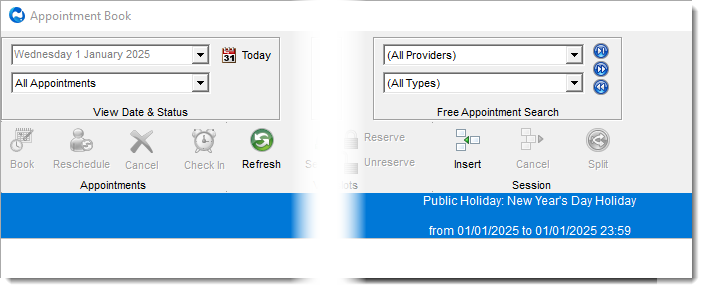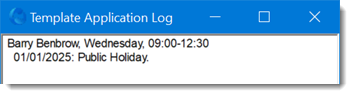Public Holidays
Public holidays identify normal working days (or part days) that the practice will be closed.
Appointments are not generated for the period that the practice is closed. Sessions are not added to the Appointment Book automatically and manual sessions cannot be added.
Public holidays are also used in the calculation of normal working hours for some reports.
By default, the start date and time of the holiday is the first minute of the selected date and the end date and time defaults to the last minute of the end date. Typically this is the same as the start date, that is, most holidays are full, single days.
As long as your site does not routinely see patients on public holidays, enter national and state public holidays for the new year as early as possible, and before the default horizon days has automatically added sessions to the Appointment Book. If they are observed at your site, also include cultural holidays such as NAIDOC Week, or site-specific holidays such as Staff Picnic Day.