Text Shortcuts
Add or modify the text shortcuts for commonly used blocks of text available in Communicare. Text shortcuts can be used by clinicians in progress notes and letters.
Only users belonging to a user group with the Reference Tables system access right can edit the list of text shortcuts.
To edit the available text shortcuts:

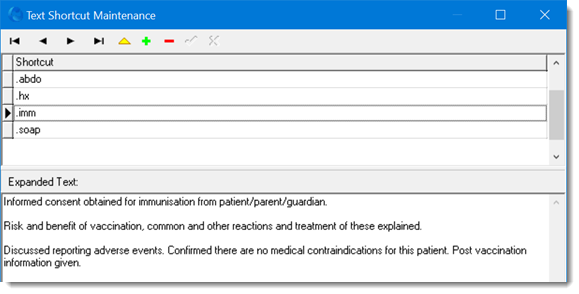
 Add.
Add.