NLCSP for Clinicians
Enrol your patients in the National Lung Cancer Screening Program (NLCSP), refer them for screening and record results.
Enrol your patients
Ask you Communicare Administrator to generate a list of patients who may be eligible for the NLCSP. For more information, see Reports to find eligible patients.
Register eligible patients with the NCSR:
- In Communicare, from a patient's record, select
 .
. - Alternatively, is NCSR is not integrated with Communicare, log into the NCSR HCP Portal directly and search for the patient.
- In the NCSR HCP Portal for the patient, select Lung - Not Active.
Enrol in Lung Screening.
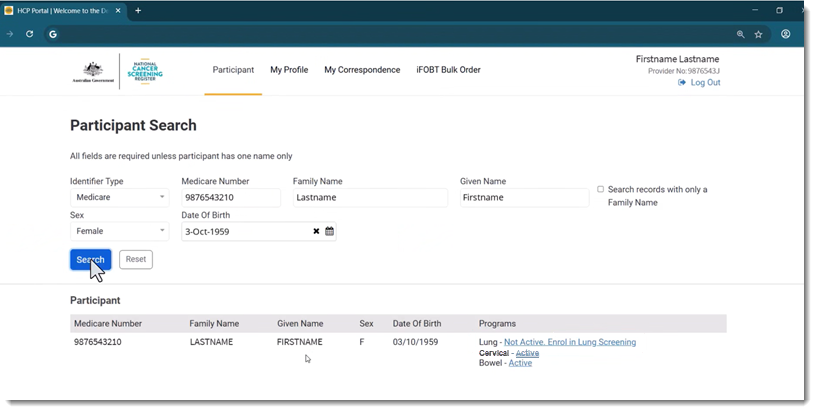
- Complete the eligibility and enrolment form for your patient.
Refer your patients for screening
At an eligible patient's next encounter, refer them for Lung cancer screening:
- Open the patient's clinical record as usual.
- Add the National Lung Cancer Screening Program clinical item to the patient's clinical record.
- Complete the information on all tabs.
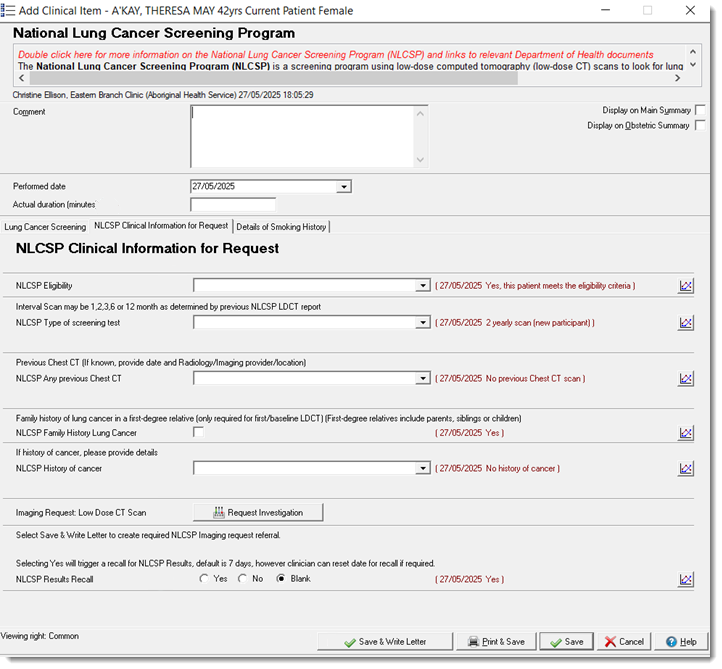
- Click
 Save & Write Letter.
Save & Write Letter. - Select and complete the NLCSP Low Dose CT Referral (linked clinical information) template.
Print the request and referral and hand them to your patient.
Add NLCSP results and recalls to a patient's record
After a patient has been referred for the NLCSP and you receive the results of their
Low Dose CT Scan, add their results and a recall to their clinical record:
- In a patient's clinical record, add the clinical item Results;lung cancer screening LDCT.
- Complete the clinical item as normal, ensuring you select a result category
from the NLCSP Results Low Dose CT Scan list.
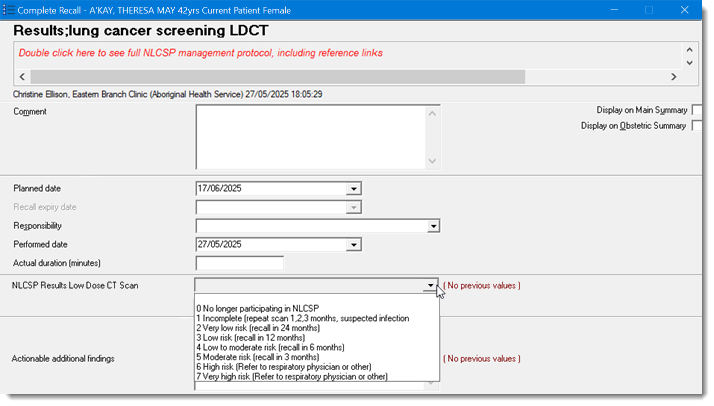
- Click
 Save.
Save.
Recalls are listed in the To Do list in the patient’s clinical record. To complete a recall, double-click it in the list.
When the Results;lung cancer screening LDCT clinical item is completed, a new recall for the NLCSP clinical item is triggered for the required follow up.
