Encounter Program
An encounter program is a special program that is conducted within a health service. The program may have external funding but is administered within the health service and the health service is required to report separately on the activities of providers who are part of the program.
All encounters (services) between a provider and a patient have a single Encounter_Place and a single Encounter_Mode. In addition, some encounters are associated with a special program (for example, Bringing Them Home).
Adding New Programs
- In File|Reference Tables|Encounter Program, click
Add.
- In the 'Program Name' column, enter the name of the program, for example Child Health.
- In the 'Definition' column, click
 Ellipsis and in the Definition window, enter a program description and click 'OK'.
Ellipsis and in the Definition window, enter a program description and click 'OK'. - In the 'Export Code' column, enter an export code for use in reports.
- Click 'Save'.
Setting Programs as Defaults
In most circumstances, you won't want to set a default program for your health service.
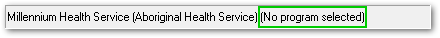
However, if required you can set a program as the default for your health service.
- In the main toolbar, double-click the status bar.
- In the Provider, Place and Mode selection window, from the 'Program' list select the program you want to use as a default.
- Click 'Close'.
Results
The status bar displays the program.
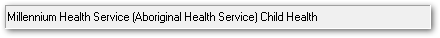
Recording individual services
If your user group has the required program rights enabled, you can record that a service is part of a particular program if required.
Restricting access to services and their details
Administrators set the Program Rights for user groups that enable users to access and edit particular programs. See User Groups for more information.
