S100 Supply
S100 Supply is the act of handing over S100 medications to a patient or their carer or discarding the medications.
All medications recorded as in stock are available for supply.
After you have received your S100 order from the pharmacist and updated the S100 Order you can record the supply to your patient.
To record the S100 supply:
-
In the patient's clinical record, click
 .
.
- Select the S100 medication.
- In the Supply Quantity field, enter the number of units supplied to the patient.
- From the Supply Mode list, select who the medication was supplied to or if it was discarded.
- From the Supply Type list, select the medication packaging type.
- In the Notes field, enter any required notes.
- In the Recorded By field, check that your name is correct.
- From the Recorded Date calendar, select when the medication was supplied if it wasn't today.
- Click Save.
A supply record is added to the Progress Notes as a Clinical Item, prefixed with
<Supply>.
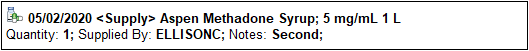
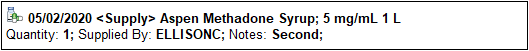
A <Supply> record is also added to the Detail tab.
The S100 Inventory for that medication is decremented.
Editing supply records
To edit an S100 supply record for an S100 supply record created in the
same service:
- On the Detail tab, double-click the required S100 supply record.
- Click Edit.
- In the Supply Quantity field, update the number of units supplied to the patient.
- Click Save.
The supply record in the Progress Notes and Detail tabs is updated.
The S100 Inventory for that medication is also updated.
Deleting supply records
To delete an S100 supply record for an S100 supply record created in
the same service:
- On the Detail tab, double-click the required S100 supply record.
- Click Delete.
- In the Delete Supply window, enter why you are deleting the supply record.
- Click OK.
The supply record is removed from the 'Progress Notes' and 'Detail' tabs.
The S100 Inventory for that medication is corrected.
Viewing supply records
To view an S100 supply record:
Select  or the Detail tab.
or the Detail tab.
 or the Detail tab.
or the Detail tab.
Each supply medication has the following fields:
- Supply Mode (mandatory): how the medication was supplied.
- Quantity (mandatory): the quantity supplied. Supply quantity cannot exceed the Quantity in stock.
- Supply Type (mandatory): the kind of package the drug was supplied in.
- Notes: any relevant notes against the supply record.
- Quantity In Stock : the current stock for that medication
