Adding medical contraindications to the AIR
You can add permanent or temporary medical contraindications for a patient to indicate that a patient should not be given a particular antigen.
Tip: To update information to the AIR, you must belong to a
user group with the AIR Patient Integration Update
system right.
If an individual has a medical contraindication recorded, they are not required to be vaccinated with that vaccine, or equivalents, during the recorded contraindication period, and the Department of Health may consider the individual up to date for certain purposes, such as childcare enrolments or family assistance payments.
Contraindications are considered valid by the AIR in specific scenarios. For example:
| Reason for contraindication | Type |
|---|---|
| Previous anaphylaxis (to vaccine/vaccine component) | Permanent |
| Significant immunocompromise (relevant to live attenuated vaccines only) | Permanent |
| Acute major medical illness | Temporary |
| Significant immunocompromise of short duration (relevant to live attenuated vaccines only) | Temporary |
| Individual is pregnant (relevant to live attenuated vaccines only) | Temporary |
Note: The medical basis for vaccine exemption is explained in the
The Australian Immunisation Handbook.
To add a medical contraindication:
-
In the Australian Immunisation Register portal window, on the
Medical Contraindications tab, click
 Add medical contraindication.
Add medical contraindication.
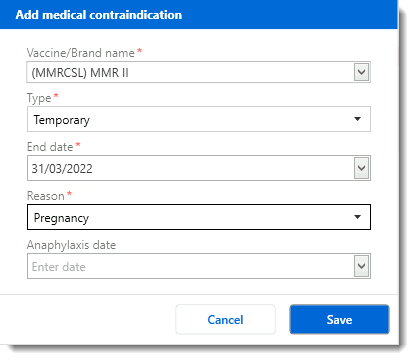
- In the Add medical contraindication window, from the Vaccine/Brand name list, select the vaccine for which you want to add a medical contraindication.
- From the Type list, select the type of contraindication, either Temporary or Permanent.
- For temporary contraindications, in the End date field enter an end date for the contraindication period.
- From the Reason list, select why this medical contraindication applies to this patient.
- If the contraindication is required because of previous anaphylaxis, in the Anaphylaxis date field, enter the date of occurrence.
- Click Save.
