Adding natural immunities to the AIR
Patients may be exempt from an immunisation because they have a natural immunity.
Tip: To update information to the AIR, you must belong to a
user group with the AIR Patient Integration Update
system right.
To record a natural immunity:
-
In the Australian Immunisation Register portal window, on the
Natural immunities tab, click
 Add natural immunity.
Add natural immunity.
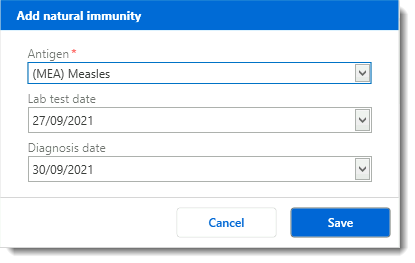
- In the Add natural immunity window, from the Antigen list, select the antigen to which the patient is immune.
- If required, you can also add the date at which this immunity was tested or a diagnosis date or both.
- Click Save.
