SMS reminder templates
Use SMS appointment reminder templates to compose and schedule the SMS messages that are sent to individual patients automatically, depending on appointments and other filters.
To set up and manage SMS reminder templates, the Communications module must be enabled and you must belong to a user group with the SMS Administration system right.
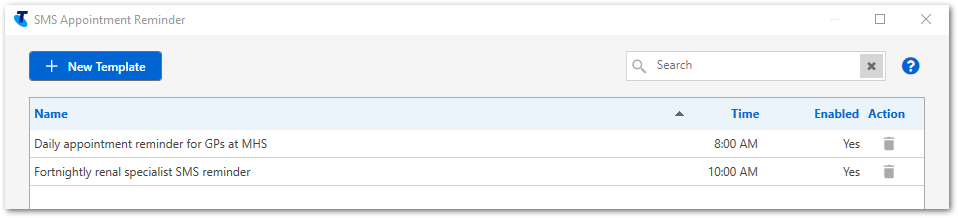
The SMS Appointment Reminder window lists all SMS reminder runs that have been scheduled for your health service. The time at which the reminder is scheduled to run is also listed.
To search for a particular template, in the ![]() Search field, enter a word or phrase that appears in
the template name.
Search field, enter a word or phrase that appears in
the template name.
To set up a new SMS reminder template, in the SMS Appointment
Reminder window, click ![]() New Template. For more information, see Create SMS template.
New Template. For more information, see Create SMS template.
- In the Action column of the required template, click
 Delete template.
Delete template. - In the confirmation window, click Yes.
