Condition Interactions
If condition interaction support is available at your health service, when you add a new condition or procedure to a patient's clinical record, it is checked against the patient's active medications for any interactions.
Note: Interaction support is available only for clinical
items with a valid ICPC-2 PLUS code. In the Clinical Terms
Browser, clinical items with a valid ICPC-2 PLUS code are displayed
in black text. If you select a different type of clinical item distributed by
Communicare (displayed in blue text) or a local clinical item (displayed in purple
text), a message similar to the following message is displayed in the clinical item
when you add a condition, history or procedure item or complete a recall:
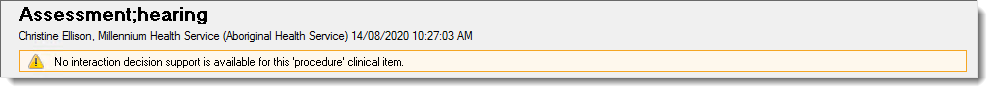
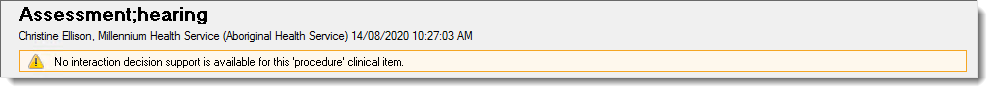
No interaction decision support is available for this condition clinical item.Tip: If you are using the CDS service and it is not available, its
availability warning is displayed instead of the clinical item warning. For
example:
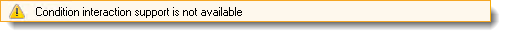
Similarly, a warning is displayed for conditions that do not have a full ICPC-2 PLUS code. Warnings are not displayed for procedure or history items when the CDS service is not available, unless they have a full ICPC-2 PLUS code.
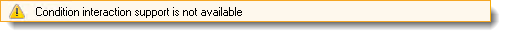
Similarly, a warning is displayed for conditions that do not have a full ICPC-2 PLUS code. Warnings are not displayed for procedure or history items when the CDS service is not available, unless they have a full ICPC-2 PLUS code.
Any active medications with a matching medication route for which there are interactions identified in the MIMS database for the new condition are listed in the Condition Interactions window. Active medications are those that are not stopped, expired or deleted.
To proceed, read the interactions and click Noted.
Remember: After you have added the clinical item, review the patient's current
medications in light of the condition interaction warnings. If you don't have the
required viewing rights to review the medications, refer the review to a provider who
does.
To check condition interactions later, after you have already prescribed medications:
- On the Detail tab, set View Clinical Items By to Class.
- On the Condition tab, right-click a condition clinical item, such as asthma, and select Check Interactions.
