RHD initial recall
Use this information to set-up recall protocols for the management of RHD and acute rheumatic fever.
- Check up;RHD and acute rheumatic fever
- Review;GP;RHD and ARF
Your health service must use ICPC2-Plus as your principle clinical coding system or have created local clinical items of type Condition to code RHD diagnoses.
If your health service has its own RHD check-up and review items, substitute your local items where this information refers to the central items.
You can configure the check-up to be triggered by either a set of specific diagnoses or by any diagnosis in the Rheumatic Fever/Heart Disease clinical item group. For example, any of the following clinical items.
|
|
|
Endocarditis;rheumatic |
|
|
|
|
- Select
-
Set up either of the following recalls:
- An on presentation recall rule to offer a check-up
immediately following any diagnosis in the RHEUMATIC FEVER/HEART DISEASE
clinical item group. For example:
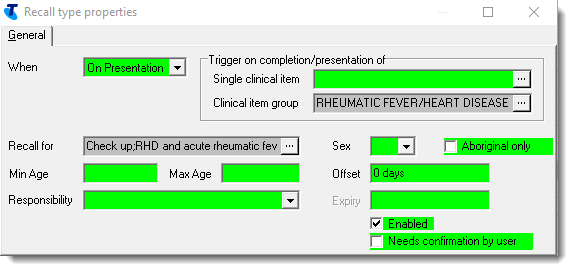
- If it is not appropriate for all the diagnoses above to trigger a
check-up, create an on presentation recall rule for each
diagnosis that you want to include. For example:
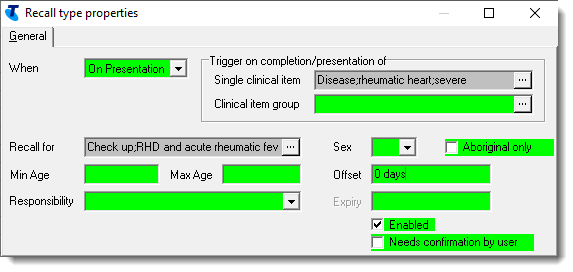
Tip: Any rules concerning the maximum or minimum age of the patient will apply to the age of the patient at the time of the diagnosis. - An on presentation recall rule to offer a check-up
immediately following any diagnosis in the RHEUMATIC FEVER/HEART DISEASE
clinical item group. For example:
When new diagnoses are added, the clinician will be prompted to accept offering a recall for a check-up due immediately.
For patients with a pre-existing condition that is a trigger for the rule, a recall is added for a check-up, due the same day as the initial diagnosis, if that patient does not yet have either a recall, cancelled recall or completed item for the check-up. If a check-up is found in any state, a recall is not added.
For a patient who has multiple diagnoses for the same item (or items in the same group) only one recall is created and the due date is the date of the latest diagnosis.
