Medication Requests
In Communicare V20.2 and later, you can create medication requests. Medication requests combine multiple medications on one prescription.
Medication requests can be sent to a pharmacy for dispensing. Instead of printing individual PBS scripts, you can print a medication request which is the equivalent of a single batch prescription. If you stock your patient's prescription medications at your health service, or are the health provider for a remote site that stocks prescription medications for your patients, you can use medication requests to help manage the patient's medications.
To display the current medication request, in the patient's clinical record, on the tab, click ![]() Medication Requests.
Medication Requests.
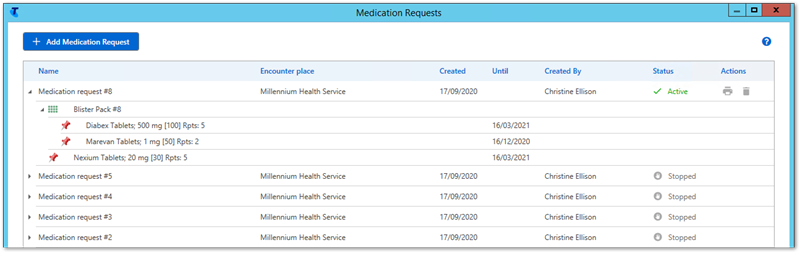
- Encounter Place - the encounter place for the current service or the selected pickup location for patient-specific inventory
- Created - the date on which the medication request was created
- Until - the until date of each medication
- Created by - name of the provider who created the medication request
- Status - one of the following:
- Active - the current medication request
- Stopped - any superseded medication requests
- Cancelled - any medication request that has been cancelled
If you need to check the medications included in a previous medication request, or check the contents of a previous DAA medication group, expand the required medication request.
Medications in the medication request display the usual medication icons.
| Icon | Description |
|---|---|
 |
Identifies once off or short course medications |
 |
Identifies regular medications |
Identifies a medication group included in a DAA. A separate
medication group is created for each DAA type:
The medication group number is incremented each time you adjust the medications included in that DAA type, that is, each time you add, delete, update, repeat, represcribe or stop a medication included in that DAA. To see previous medication groups, open the superseded medication requests. |
